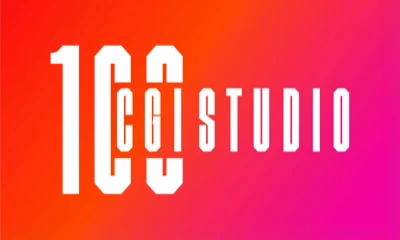Why Photorealistic 3D Rendering Matters
In today’s fast-paced interior design industry, producing photo-realistic 3D renderings is no longer a luxury—it’s a necessity. Clients and stakeholders expect to see designs in vivid detail, with accurate materials, lighting, and spatial relationships. As one expert notes, photorealistic renders make interpreting color, texture, and scale far easier, bridging the gap between an architect’s vision and client understanding. Survey data backs this up: over 75% of architects and designers use real-time rendering regularly to accelerate decision-making and collaboration. By translating abstract concepts into immersive imagery, top-tier rendering software helps interior designers communicate ideas clearly, avoid costly mistakes, and innovate with confidence.
Leading 3D Rendering Tools for Interior Design
The market offers many powerful rendering solutions tailored to interior design. Below we discuss industry-standard tools, highlighting their strengths, special features, and relevance to professional design workflows. Each software package brings different capabilities—some excel at raw realism, others at speed or ease-of-use—so choosing the right one depends on a firm’s needs.
Autodesk 3ds Max with V-Ray or Corona
Autodesk 3ds Max is a long-standing workhorse in architectural visualization, often paired with high-end engines like V-Ray or Corona. 3ds Max provides comprehensive modeling, animation and lighting tools; V-Ray adds a robust ray-tracing engine, and Corona offers an intuitive, physically-based renderer. Together they can produce the highest-fidelity interior images. For example, 3ds Max’s advanced geometry and scene management allow designers to build complex layouts and custom furnishings from scratch. V-Ray contributes advanced global illumination and material shaders, while Corona simplifies setup with real-time interaction and easy presets. The result is incredible photorealism — perfect for luxury residential or commercial interiors. The trade-off is learning curve and render time: these engines tend to be CPU-intensive. However, most large design firms consider this a worthwhile investment because they can achieve film-quality stills and animations. Also, 3ds Max’s ecosystem supports numerous plugins (for VR, advanced lighting, etc.) and a huge asset library, so professionals can integrate specialized tools seamlessly.
SketchUp with Rendering Plugins
SketchUp is beloved for its intuitive interface and quick modeling, making it popular for early-stage interiors. While SketchUp itself has only basic rendering, its true power comes from plugins. For photorealistic output, V-Ray for SketchUp and Enscape are top choices. V-Ray introduces true-to-life materials and lighting to SketchUp models, enabling designers to fine-tune reflections, refractions, and light bounces for ultra-real imagery. Enscape, on the other hand, provides a real-time viewport and virtual-reality experience: as you adjust the SketchUp model, Enscape immediately shows the rendered result. This means designers can walk through a proposed living room or office in VR, exploring layouts instantly. For example, adjusting a sofa’s position or changing a paint color can be seen on the fly. SketchUp plus these plugins covers a wide spectrum of needs: from quick concept shots to client-ready photorealistic renders. Because SketchUp is so easy to learn, many firms use it as the base modeler and then “upgrade” the visuals with one of these rendering tools. In practice, this combo is ideal for designers who want a gentle learning curve and flexible workflow. (Another note: SketchUp has a free web version too, and we discuss free SketchUp-based solutions below.)
Blender (Free Open-Source Solution)
Blender has emerged as a powerhouse free and open-source 3D suite, increasingly adopted by design professionals. Its built-in Cycles engine is a “powerful unbiased path-tracer engine that offers stunning ultra-realistic rendering”. This means Blender can produce images on par with expensive commercial software. It supports GPU acceleration and even VR outputs, while its friendly EEVEE engine offers quick real-time previews. Designers can model furniture and interiors in Blender, texture them with extensive PBR material support, and light scenes with HDR environment maps or area lights. An enormous ecosystem of free assets and plugins (e.g. furniture libraries or material add-ons) helps speed up projects. For interior design firms on a budget, Blender is invaluable: it has no licensing costs and yet gives access to advanced features like volumetric lighting and realistic depth-of-field. (In fact, we cover Blender and other cost-free options in our free 3D rendering software for interior design guide.) The main downside is setup complexity—Blender’s interface is powerful but can overwhelm beginners. However, many tutorials and communities exist to help. Ultimately, a skilled team can use Blender to deliver high-end visuals at a fraction of the cost.
Enscape and Twinmotion (Real-Time Engines)
Enscape and Twinmotion represent a newer wave of real-time architectural visualization tools. They prioritize speed and interactivity over raw ray-trace accuracy, which often suits fast-paced design cycles. Enscape is particularly notable for its plugin nature: it runs inside Revit, SketchUp, ArchiCAD and more, letting designers “hit render” and immediately walk through their model in a realistic 3D view. No complex render setup is needed—digital cameras in the scene mimic real lenses, and lighting is automatically calculated. This means a SketchUp bedroom model can be instantly experienced as a nighttime render with reflections on the floor, all at interactive frame rates. Similarly, Twinmotion (now powered by Unreal Engine) allows drag-and-drop of objects, dynamic weather, and quick cameras. Notably, Twinmotion is available free for architects, making its high-quality output accessible. The strength of these tools is iteration speed: an interior designer can try different wall materials or furniture with instant visual feedback. Clients can even take virtual tours in VR on the spot. The compromise is that ultra-fine details (like subtle bump textures or the absolute highest photorealism) might require additional work. But for meetings and reviews, real-time engines often yield “good enough” visuals that dramatically speed up the creative process. In short, Enscape and Twinmotion have made real-time rendering a staple of modern workflows, letting designers focus on creativity rather than render queues.
Lumion (Fast Real-Time Visualization)
Lumion is another popular tool designed specifically for architects and designers. It excels at producing bright, lively renderings with minimal setup. The user-friendly interface lets you import a 3D model (from SketchUp, Revit, Rhino, etc.) and enhance it instantly with Lumion’s huge content library. That library includes thousands of pre-built furnishings, plants, lights, materials and even animated people or weather effects. For example, a designer can drop a sofa and lamp into their scene, select “evening sunlight” and watch a photo-quality interior view form in seconds. Lumion’s render is GPU-accelerated, so it can deliver 4K images in minutes and full animations in hours instead of days. Firms often use Lumion for concept visualization and marketing visuals: it produces eye-catching images that convey atmosphere (think sunbeams through windows, soft glow from lamps, reflections on polished floors). While Lumion’s output may require some tweaking in Photoshop for ultimate realism, its speed advantage is unmatched. A common approach is to use Lumion for initial client presentations or massing views, then switch to an offline renderer for final high-detail images. Overall, Lumion is ideal for teams that prioritize time and ease: you don’t need to be a rendering wizard to get great results.
Corona Renderer (Intuitive Photorealism)
Corona (by Chaos Group) has become a favorite for many interior visualizers seeking a balance of power and simplicity. Integrated into 3ds Max and also offered as a standalone, Corona uses CPU ray-tracing to simulate light. Its interactive rendering feature means changes appear almost immediately, letting designers fine-tune materials and lighting on the fly. Corona’s real appeal lies in its easy workflow: materials are “render-ready” out of the box, and the user interface focuses on realistic values rather than cryptic parameters. As a result, an interior designer can apply a wood texture or glass shader and see a believable result with minimal setup. Corona excels at natural light and glossy surfaces, making wood grains, fabrics, and glassware look rich and tactile. In practice, many studios use Corona to produce high-quality living room or kitchen stills with life-like brightness and color. Although it can take longer to compute than simplified engines, Corona’s ability to achieve near-photographic quality (often comparable to V-Ray) makes it well worth the wait. Its robust material library and supportive community further enhance productivity. In summary, Corona delivers elegant photorealism with a gentle learning curve – an excellent choice for firms focused on beautiful visuals without wrestling with technical complexity.
BIM Platforms (Revit/ArchiCAD) with Renderers
Many architectural and large-scale interior firms rely on BIM (Building Information Modeling) software like Autodesk Revit or Graphisoft ArchiCAD to create their designs. By themselves, these programs offer basic renderers, but their real power comes when paired with dedicated visualization tools. For instance, a Revit model (complete with BIM data, finishes, and lighting) can be exported in one click to Enscape or Twinmotion for an interactive walkthrough. Alternatively, Chaos V-Ray and Corona both offer Revit and ArchiCAD plugins that allow designers to set up cameras and lights directly inside the BIM model for high-end renders. This integration means no time is lost translating models between platforms—any change in the Revit floor plan or cabinet dimension automatically updates in the render. The advantage is a seamless workflow and consistency: the 3D model used for construction drawings is the same one used for stunning visualizations. However, BIM-based rendering can have a learning curve and requires powerful hardware. Firms choosing this route often value accuracy and coordination: they may produce multiple renders from Revit that match material schedules and spatial data exactly. It’s worth noting that many real-time engines now connect directly to BIM via plugins or Direct Link, making it easier than ever to combine detailed modeling with fast rendering.
Other Specialized Options
Beyond the most common packages, there are several other tools that fill specific niches in interior visualization:
- Unreal Engine / Unity – Originally game engines, these are now used for architectural visualization. They offer unparalleled real-time graphics and VR support. Projects like virtual showrooms or interactive walkthroughs are often built in Unreal. While not out-of-the-box interior design tools, they are free to use and can produce jaw-dropping realism with advanced shaders and effects. However, they typically require a developer’s touch or a visual programming approach.
- Cinema 4D – This 3D animation software is popular among motion graphics artists and is sometimes used for interior projects, especially if the visuals require complex animation. It has a fast rendering mode (ProRender) and supports V-Ray or Octane plugins for photorealism. Designers who are already comfortable with Cinema 4D may leverage it for stylish, camera-driven interior shots.
- Rhino + Grasshopper – Rhino is a powerful NURBS modeler often used in high-end design. Its visual scripting tool, Grasshopper, allows parametric interior elements. Rhino itself doesn’t render, but it pairs with V-Ray or Maxwell. Studios that do custom furniture or experimental forms might use Rhino for modeling and then a plugin for rendering.
- Maxwell and KeyShot – These are standalone renderers known for incredible realism. Maxwell is CPU-based and can produce near-perfect lighting, but it’s slow. KeyShot is geared toward product visuals and handles materials beautifully. Both have been applied to interior scenes but are less common because they lack specialized architecture asset libraries.
Each of these can be the “best” choice in the right situation. For instance, if your project is an interactive VR experience, Unreal Engine could be the winner. If you’re an animator, Cinema 4D might integrate better with your pipeline. The key is to match software capabilities with project goals and team expertise.
Key Factors When Choosing Rendering Software
No single renderer is perfect for all situations. When evaluating options, interior design firms often weigh these factors:
- Image Quality & Realism: How true-to-life are the lighting, textures, and details? Engines like V-Ray, Corona, and Maxwell use advanced global illumination to capture subtle lighting effects. Achieving photorealism often depends on the renderer’s algorithms and material models.
- Speed & Workflow: Real-time engines (Lumion, Enscape, Twinmotion, D5 Render) update instantly as you work, which greatly speeds up iteration and client feedback. Offline engines (V-Ray, Corona) render in passes, delivering higher fidelity at the cost of longer compute time. GPU acceleration (as in Blender or Octane) can balance this by rendering complex scenes much faster than CPUs.
- Ease of Use: How quickly can a designer get good results? Some tools (Corona, Enscape) offer drag-and-drop simplicity and interactive previews. Others (3ds Max/V-Ray) require mastery of many settings. A clear interface and helpful defaults can cut training time.
- Asset Libraries: Pre-built materials, furniture models, and lighting setups save hours. For example, Lumion and Twinmotion come with thousands of ready-to-use objects. Some renderers integrate with online libraries (e.g. SketchUp’s 3D Warehouse), so consider what assets you need.
- Integration with Design Software: Ideally, the renderer should fit into your existing pipeline. SketchUp models should import cleanly, or Revit elements should carry their materials. Native plugins (like V-Ray for SketchUp/Revit or Enscape for Revit) eliminate the need for export/import steps, reducing errors and saving time.
- Output Requirements: Think about final deliverables. Need animated walkthroughs or interactive 360° panoramas? Some software makes these trivial (Unreal Engine or 3ds Max for animation, Enscape for VR panoramas). Others excel at high-resolution stills. Your choice might change if you need a still image versus an animated fly-through.
- Support and Community: Active user communities, tutorials, and customer support can greatly affect how easily your team can troubleshoot problems and learn new features. Popular products like Blender, SketchUp, and 3ds Max have huge communities, while niche tools may require reliance on developer support.
Example: If you’re on a tight deadline, a real-time engine could let you show multiple design options in one presentation. If you’re creating marketing visuals for a luxury condo, you might prefer spending extra time with a ray-tracer to maximize realism. There is no one-size-fits-all “best”—the best choice depends on project needs.
Free and Open-Source Rendering Solutions
Budget constraints or small-scale projects sometimes call for free options. Fortunately, there are capable, no-cost tools for interior rendering:
- Blender (Cycles/Eevee): As discussed, Blender is completely free. Its Cycles engine produces high-end results, and Eevee offers fast real-time previews with impressive fidelity. Blender can handle everything from modeling rooms to final rendering, making it a one-stop solution.
- SketchUp Free + Add-ons: SketchUp’s web-based version is free for non-commercial use. Pair it with no-cost or freemium renderers (like SketchUp’s built-in styles or trial versions of Enscape) for simple visuals. It’s a way to get started without investing in software.
- Twinmotion (Architecture License): Twinmotion is free to download if you can verify you work in architecture or landscape design. It provides Unreal-quality rendering and an easy interface, a remarkable deal for professionals.
- Unreal Engine: Completely free for learning and development purposes. Designers with a game-development background might leverage it to create stunning interior scenes with advanced shaders. (Keep in mind Epic takes a royalty only if you sell a final product using Unreal.)
- D5 Render (Free Version): D5 offers a free tier with limited output resolution. Its real-time renderer is user-friendly and produces beautiful lighting, especially for glass and lights.
We cover many of these in depth on our [free 3D rendering software for interior design] page. Even with no budget, an interior firm can achieve impressive visualization by combining tools: for example, model in Blender or SketchUp, then render in Twinmotion or D5. The key is knowing each tool’s limitations and strengths. In practice, free software often satisfies smaller projects or rapid concept exploration, reserving paid solutions for the final polish.
Partner with 100CGI Studio for Premium Rendering
While choosing the right 3D rendering software is crucial, executing the final images can be equally challenging. That’s where 100CGI Studio comes in. 100CGI Studio is a professional architectural visualization firm with over a decade of experience delivering high-end interior renderings. We leverage all the tools mentioned above to suit each project’s needs—be it 3ds Max with Corona for a luxury penthouse, Enscape for a quick virtual tour, or Unreal Engine for an interactive showroom.
Our expert team handles every step of the visualization process. We begin with your design model (Revit, SketchUp, or others) and ensure all materials, lighting, and spatial details are perfectly set up. Using top-tier software, we create rich, photorealistic interiors that showcase textures, lighting, and decor exactly as envisioned. Because we focus exclusively on visualization, we stay up-to-date with the latest rendering technologies (including emerging AI-driven techniques) and invest in powerful hardware to accelerate production.
Why 100CGI Studio? Our clients include architects and designers who need reliable, stunning images delivered on time. We are accustomed to tight schedules and high standards. By outsourcing rendering to our studio, your team can stay focused on design rather than technicalities. We also ensure brand consistency: every image has the signature quality of 100CGI.
Take the next step: contact 100CGI Studio to discuss your upcoming interior projects. Whether you need a single hero shot, a series of detailed room views, a full 360° walkthrough, or an animated fly-through, we have the software expertise and artistic talent to deliver. Let us help bring your visions to life and impress your clients with photorealistic 3D renderings that stand out. Get started today by visiting 100CGI’s website or requesting a quote – our team is ready to partner with you on your next project.
Key Takeaways: The “best” software depends on your needs. Industry leaders like 3ds Max/V-Ray, SketchUp + Enscape, Blender, and Lumion each offer unique strengths for interior design. Consider features like photorealistic lighting, interactivity, ease of use, and integration with your workflow. For expert assistance and guaranteed quality, 100CGI Studio remains a top choice for premier interior rendering services.