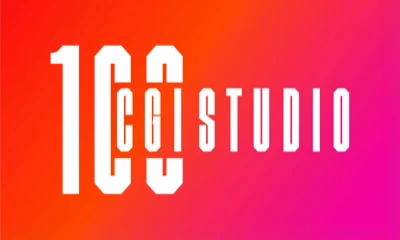Choosing the right GPU for rendering and 3D modeling is crucial. A powerful graphics card can dramatically accelerate viewport performance, GPU rendering (using Blender, V-Ray, Corona, etc.), and real-time previews. Even on a budget workstation, a capable card with 6–8 GB of VRAM (like an RTX 3050 or Radeon RX 6600) can be sufficient for simple scenes. However, professional 3D artists and animators often need much more power: dedicated ray-tracing cores, large VRAM buffers, and features like NVIDIA’s CUDA/OptiX or AMD’s OpenCL support. The best GPU for 3D rendering will depend on your software (Blender, Maya, 3ds Max, Cinema 4D, etc.), budget, and project scale.
In modern workstations, top-end cards like NVIDIA’s RTX 40-series or AMD’s RX 7000-series deliver real-time ray tracing, AI-accelerated denoising, and large 3D framebuffers. These GPUs (often called rendering graphics cards) enable complex animations and detailed simulations. For many professionals, NVIDIA vs AMD for 3D rendering is a key consideration: NVIDIA’s CUDA ecosystem currently has broader support in major 3D apps (especially Blender rendering), whereas AMD offers competitive raw performance and open standards. Below we detail the leading GPUs of 2025 for various 3D tasks, from entry-level modeling to high-end animation and real-time work.
KFA2 GeForce RTX 3060 Ti CORE 8G
If you’re looking for a strong GPU for 3D modeling, the RTX 3060 Ti CORE (8GB GDDR6) is an excellent mid-range choice. Based on NVIDIA’s Ampere architecture, it delivers smooth performance in pro apps. With 8 GB of VRAM on a 256-bit bus (about 448 GB/s bandwidth), it can handle moderately complex scenes and textures. The card’s GPU clocks (~1410 MHz base, 1725 MHz boost) and dedicated ray-tracing cores yield realistic lighting and reflections in modern renderers.
The 3060 Ti fits a triple-slot design and supports PCIe 4.0. It offers 3× DisplayPort 1.4a and 1× HDMI 2.1 outputs (up to 8K resolution on 4 monitors). There’s also RGB lighting and robust fans. Software like MSI Afterburner or Xtreme Tuner allows fine-tuning. It draws about 200–210 W, so a quality 500 W PSU is recommended.
- Pros: Excellent performance for the price; effective dual-fan cooling; Ray Tracing and Tensor cores for AI denoising; slim 2-slot profile; quiet operation.
- Cons: Still relatively pricey; 8 GB VRAM can fill up on very large projects.
Summary: The 3060 Ti (8GB) is a very capable rendering GPU for mid-level 3D work. It handles demanding modeling/animation tasks smoothly and even light rendering. It’s recommended for artists building a powerful workstation on a modest budget, though competitors and older Quadro cards might offer similar performance. A high-quality PSU and cooling are advised to maintain stability under full load.
PNY Quadro P2000 5GB
The NVIDIA Quadro P2000 (5GB) is a compact professional card for entry-level 3D and CAD tasks. It’s based on the older Pascal architecture but offers 1024 CUDA cores and 5 GB GDDR5 (140 GB/s on a 160-bit bus). This card is designed for certified stability in 2D/3D modeling, video editing, and other resource-heavy workloads. It supports hundreds of professional applications across industries (Autodesk, SolidWorks, Catia, and more).
Physically, the Quadro P2000 is slim and low-profile (about 20×11 cm) and consumes only 75 W via PCIe (no external power connector needed). It has a single blower fan that keeps it cool and quiet. It includes technologies like NVIDIA GPUDirect and optimized drivers for workstation use. While its specs are modest by today’s gaming standards, in pro software it provides reliable, accelerated performance and is much more power-efficient than a similarly sized gaming GPU.
- Pros: Very compact and efficient; great cooling and low noise; robust driver support for 3D/CAD apps; plenty of modern features (OpenCL, Mosaic, GPUDirect); low power draw (75 W).
- Cons: Only 5 GB VRAM limits complex scenes; no RGB or flashy extras; built on an older architecture (no hardware ray tracing).
Summary: The Quadro P2000 is a solid budget GPU for 3D rendering and modeling, especially on small or mobile workstations. Its 5 GB of VRAM and 1024 CUDA cores are enough for many CAD projects and basic Blender/Maya work. It won’t excel at GPU rendering compared to newer cards, but for day-to-day modeling, it’s a good value. Creative professionals who need a quiet, power-saving card in a small chassis will appreciate its design. Just be aware of the limited memory if your projects are very large.
PNY Quadro RTX 6000 24GB
The PNY Quadro RTX 6000 is a top-of-the-line professional GPU aimed at heavy-duty 3D and compute tasks. It packs 24 GB of ultra-fast GDDR6 memory on a 384-bit bus, making it ideal for extremely large scenes (in Blender, Maya, etc.) and GPU compute workloads like AI training. With ECC memory and a huge bandwidth (up to ~800 GB/s), it handles massive models that would overflow smaller cards.
The RTX 6000’s GPU runs at around 1440 MHz and includes full RTX features: real-time ray tracing (RT cores) and AI acceleration (Tensor cores). However, it uses a blower-style cooler and a 300 W+ power draw (requiring dual 8-pin power and a 600+ W PSU). It is very expensive (often exceeding $3000) and is typically used in workstations or servers specifically built for 3D rendering or VFX. For standard PCs, this card is overkill, and gamers won’t benefit from it.
- Pros: Giant performance in professional software; enormous 24 GB VRAM; 384-bit memory bus; supports all modern tech (ray tracing, AI); great for GPU compute.
- Cons: Extreme cost; blower cooler (loud/less efficient); excessive for typical use cases; huge power requirements.
Summary: The Quadro RTX 6000 (24GB) is a best rendering GPU for studios working on very large, complex projects. It excels at ray-traced rendering, simulations, and AI-assisted pipelines, but is impractical for most users due to its cost and size. It’s only recommended when that extra VRAM and compute capability are truly needed (e.g. large film/animation VFX), otherwise a lower-tier card or cloud GPU might be more cost-effective.
PNY Quadro RTX A5000 24GB
The NVIDIA RTX A5000 (24GB) is another high-end professional card, replacing the older RTX 6000 in NVIDIA’s lineup. It also offers 24 GB GDDR6X memory on a 384-bit bus and similar RTX/Tensor core support, but at a slightly lower price point. The A5000’s GPU clocks are slightly reduced (around 1200 MHz), but the memory speed is higher (16 Gbps), resulting in performance close to the RTX 6000 in most pro tasks.
This card is targeted at serious 3D artists, VFX studios, and engineers. It handles advanced rendering, simulations, and real-time viewport tasks extremely well. Like the RTX 6000, the A5000 uses a blower fan, so it can be loud under load. It consumes about 500 W and requires a single 8-pin connector (a good workstation PSU of ~600 W is recommended).
- Pros: Massive 24 GB VRAM and 384-bit interface; powerful CUDA/Tensor/RT cores; relatively lower power needs than gaming flagships (500 W); top-tier performance in professional software.
- Cons: Very high price (though less than RTX 6000); blower-style cooling (noisy); still requires a beefy workstation build.
Summary: The RTX A5000 (24GB) is a best GPU for 3D modeling and rendering in high-end workstations. It delivers nearly unmatched performance for professional graphics, VFX, and AI workloads. It’s typically found in studio PCs or GPUs-for-hire, not in entry-level systems. For anyone demanding maximum GPU compute and memory, it outperforms any consumer card while retaining the latest features.
NVIDIA RTX A4000 16GB
The NVIDIA RTX A4000 (16GB) is a mid-range professional GPU that offers a balance of power and affordability. It provides 16 GB GDDR6 (256-bit bus, ~448 GB/s) and a moderate GPU clock (~1000 MHz). The card is notably compact (single-slot height), making it easy to install in smaller cases where a full-size GPU won’t fit. Despite its size, it has 6144 CUDA cores and full RTX features (ray tracing, AI).
The A4000 is popular among 3D designers who need acceleration in software like 3ds Max, Revit, or realtime engines but don’t need the highest-end card. It can handle most professional tasks smoothly, though its smaller VRAM limits ultra-large scenes. It’s also quieter than blower-cooled pro cards, thanks to an efficient fan system. At roughly $1,500–$2,000, it’s a good value for a business or enthusiast.
- Pros: Compact form factor (fits small chassis); 16 GB VRAM and 256-bit bus (solid for many tasks); modern features and Tensor cores for acceleration; no external power cables needed (consumes ~140 W).
- Cons: Blower-style cooling (can be noisy); lower raw performance than larger models; limited for very large simulations.
Summary: The RTX A4000 is an excellent GPU for 3D modeling on a budget. It offers most of the professional GPU benefits in a smaller package. It’s suitable for freelance artists and small studios who need reliable driver support and decent rendering performance, without the extravagance of a 24GB card. For general purpose work (even some game development or VR design), it’s a strong choice.
PNY RTX A2000 12GB
The PNY RTX A2000 (12GB) is an entry-level professional GPU. It’s aimed at beginners and budget-conscious 3D designers who have outgrown basic consumer cards but can’t invest in a flagship. It comes with 12 GB GDDR6 on a 192-bit bus (~288 GB/s), and a low-power GPU. The card is extremely compact (about the size of a half-height PCIe card) and runs on just 60 W (PCIe-powered, no 8-pin required).
In practice, the A2000 works well in professional apps for modeling, CAD, or simple rendering. It even supports modern APIs (CUDA, OptiX, etc.) and includes a small number of Tensor/RT cores. However, its limited memory bus and core count mean it won’t handle very complex scenes or heavy GPU rendering. It’s not suitable for gaming either.
- Pros: Very small and low-profile; 12 GB VRAM (generous for price); very low power draw (no extra PSU needed); supports current technologies (CUDA, OptiX, etc.).
- Cons: Blower cooler (less efficient); relatively weak performance (tiny GPU and 192-bit bus); minimal benefit for games or heavy render tasks.
Summary: The RTX A2000 (12GB) is a budget GPU for 3D rendering and modeling. It’s ideal for entry-level workstations or CAD workstations where space and power are limited. It accelerates professional software more than a consumer card of similar cost, but it’s still an entry-tier solution. Beginners or part-time designers who need pro drivers and moderate acceleration will find it useful.
ASUS GeForce RTX 4090 TUF GAMING OC 24GB
NVIDIA’s GeForce RTX 4090 is the current top consumer GPU (Ada Lovelace architecture). This ASUS TUF Gaming OC version comes with 24 GB GDDR6X (384-bit) – the most VRAM of any consumer card. Its incredible performance makes it suitable not only for maxed-out gaming but also as a best rendering GPU for very complex 3D work. In professional software, the 4090 performs exceptionally and even competes with lower-end workstation cards. It features 16384 CUDA cores, full RT and Tensor cores, and very high clocks (boost past 2500 MHz). The memory is blazing fast (~21 Gbps), giving huge bandwidth.
Downsides: the 4090 is gigantic and power-hungry. The ASUS TUF OC has three massive fans and needs a case with plenty of room. It draws up to ~900 W (requiring an 850–1000 W PSU with a 16-pin connector). It also has a stratospheric price. In return, you get unrivaled speed: real-time ray tracing and AI denoising are instantaneous, and VRAM is so plentiful that almost any scene will fit.
- Pros: Top-tier performance in both games and professional 3D/animation; huge 24 GB VRAM and 384-bit bus; excellent cooling (tri-fan); latest features and ray-tracing at real-time speeds.
- Cons: Enormous dimensions (full triple-slot card); extremely high power demand; very expensive.
Summary: The RTX 4090 (24GB) is the best GPU for 3D rendering if money and power are no object. It will handle any animation, simulation, or real-time engine (like Unreal) with ease. For Hollywood-level VFX or advanced GPU renders, it’s one of the fastest options available. Casual users should be aware: it’s only for those who need, and can support, its monstrous power.
MSI GeForce RTX 4080 VENTUS 3X OC 16GB
The NVIDIA RTX 4080 (16GB) is the step-down from the flagship. This MSI Ventus OC edition still packs 9728 CUDA cores and 16 GB GDDR6X (256-bit bus). It’s a powerful card for both gaming and professional tasks. In 3D modeling and rendering, it delivers very strong results (often comparable to mid-range Quadro or older RTX 6000 cards). It also excels at games.
The Ventus has robust triple-fan cooling, so it stays cool but is physically large. It requires a substantial PSU (around 800 W with a 16-pin connector). Compared to an RTX 4090, it uses less power (~700–750 W recommended) and is slightly cheaper. It supports all modern features, including real-time ray tracing and AI acceleration.
- Pros: Very high performance for both creative and gaming tasks; strong cooling (triple-fan); newer tech and ample VRAM; tensor and RT cores for acceleration.
- Cons: Quite expensive; massive size (bulky cooler); still power-hungry (needs ~800 W PSU).
Summary: The RTX 4080 (16GB) is an excellent choice for 3D modeling and animation if you want near-4090 performance at a slightly lower cost. It can handle heavy scenes and GPU-accelerated rendering with ease. Its large VRAM buffer is good for high-res textures and moderately large models. For most studios and artists, this card hits the sweet spot between price and power.
Palit GeForce RTX 3090 GamingPro 24GB
The NVIDIA RTX 3090 (Ampere generation) is a last-generation flagship. It offers 10496 CUDA cores, 24 GB GDDR6X (384-bit), and still provides massive power for 3D work. It can easily drive very high frame rates in games and is also suited to professional rendering. Many smaller studios use the 3090 as a more affordable high-end solution.
Specs include a GPU around 1400 MHz boost, and memory at 19.5 Gbps. Like the 4090, it uses a triple-fan cooler, so it’s large. It also demands a strong PSU (750–850 W with 2×8-pin). In 2025 it’s been surpassed by Ada cards in raw speed, but it remains a universal workhorse. It supports all RTX features, and its Tensor cores speed up AI-assisted rendering.
- Pros: Very strong in both games and 3D apps; 24 GB VRAM is great for large scenes; excellent cooling; modern features (RT, Tensor).
- Cons: Large and power-hungry; price still high; older generation design.
Summary: The RTX 3090 24GB is a powerful, versatile GPU for any 3D workstation. It remains a viable best GPU for 3D modeling choice for those on the previous-gen hardware or who find a good deal. It can replace many mid-range pro cards, but it’s physically massive and less power-efficient than the newer RTX 40-series.
GIGABYTE GeForce RTX 3080 Ti Gaming OC 12GB
The NVIDIA RTX 3080 Ti is a high-end gaming card that also works well for 3D tasks. It has 10240 CUDA cores, 12 GB GDDR6X (384-bit), and comes factory-overclocked (around 1710 MHz boost, 19 Gbps memory). Its performance is close to the RTX 3090 in many cases. It uses a triple-fan cooler (which is very effective but increases the card’s size).
With its specs, the 3080 Ti is very universal: it handles complex rendering and CAD projects competently, and of course crushes most games. It needs about a 750 W PSU (2×8-pin). Its price tends to be lower than specialized workstation GPUs and even some smaller professional cards, making it an attractive “prosumer” option.
- Pros: Versatile performance for work and play; ample 12 GB VRAM and wide bus (384-bit); robust cooling; RTX and Tensor support.
- Cons: Very large; high power needs (~750 W PSU); not as powerful as true pro cards.
Summary: The RTX 3080 Ti (12GB) is a best graphics card for animation and 3D modeling for users seeking a balance of cost and power. It won’t match a 24GB Quadro in a specialized task, but for most animation and rendering work it’s more than adequate. Many indie artists and small studios choose it as a workhorse on a budget.
Palit GeForce RTX 3060 Dual OC 12GB
The NVIDIA RTX 3060 (12GB) is the “everyman” graphics card. It’s often used in affordable workstations and gaming builds alike. The 12 GB GDDR6 (192-bit) is unusually generous for its price range, allowing it to handle some pro apps better than expected. It has 3584 CUDA cores at ~1837 MHz and memory at 16 Gbps. This gives good performance for entry-level 3D work. Cooling is via dual fans, and it requires only one 8-pin power connector (about 550 W PSU recommended).
It’s not as powerful as the above cards, but it’s extremely cost-effective. It can replace a low-end Quadro or Radeon Pro in a pinch. You’ll get hardware acceleration (CUDA, RT cores) in creative software, though with fewer cores its gains are modest.
- Pros: Very affordable; 12 GB VRAM is great for high-res textures; has RT cores and latest tech; solid dual-fan cooling.
- Cons: Weaker raw power (fewer CUDA cores); limited for very heavy renders; mostly suited for moderate workloads.
Summary: The RTX 3060 12GB is a budget-friendly GPU for 3D modeling and rendering. It’s capable of accelerating many design tasks (Blender, CAD) significantly over an onboard or old GPU. It’s ideal for students or hobbyists who need modern GPU features without the high cost. Remember that even this “budget” card still outperforms most old professional GPUs thanks to its larger VRAM and newer architecture.
Frequently Asked Questions
Which GPU is best for Blender rendering? Blender’s Cycles renderer performs best on NVIDIA cards using CUDA or OptiX. High-end RTX GPUs (like the 4090/4080 or even RTX 3090) are top choices due to their large VRAM and ample cores. For example, the RTX 3060 Ti or 4080 are widely recommended as some of the best GPUs for rendering in Blender. AMD cards can run Blender via OpenCL or HIP, but NVIDIA often edges them in Blender’s GPU rendering. In short, a high-end NVIDIA RTX GPU (especially with 10+ GB of VRAM) is typically the best pick for Blender.
NVIDIA vs AMD for 3D rendering – which is better? Both brands can work, but NVIDIA has an advantage in many professional 3D apps and renderers. NVIDIA’s CUDA and OptiX ecosystems mean tools like Blender Cycles, V-Ray GPU, and Redshift are highly optimized for RTX cards. AMD’s GPUs (e.g. Radeon Pro and Radeon RX series) are improving (with support for OpenCL/Vulkan), but in 2025 they still generally trail NVIDIA in raw rendering speed for the same price. Professional drivers for NVIDIA Quadro/A-series are also mature. Therefore, for 3D rendering and modeling, NVIDIA cards are often preferred – though budget-conscious users can consider AMD if the software supports it.
What is a budget GPU for 3D rendering? For limited budgets, look at GPUs like the RTX 3060 (12GB), RTX 3060 Ti, or even older cards like the RTX 2060/2070 series. Among professional cards, the NVIDIA Quadro P2000 or RTX A2000 can be seen as budget options. These offer decent performance in 3D workloads at a lower price point. They won’t render as fast as flagship cards, but they can still accelerate viewport work and moderate ray-tracing. Always ensure the GPU has enough VRAM for your scenes. If you mainly do modeling and not huge renders, even a mid-range gaming card (e.g. RTX 3050/3060 Ti) can serve as a budget GPU for 3D rendering.
RTX vs GTX for 3D modeling – should I care? RTX (Turing/Ada architecture) cards have hardware ray-tracing (RT cores) and AI (Tensor) cores, whereas older GTX cards (Pascal/Turing GTX) do not. If your 3D software uses ray tracing or AI denoising (Blender, Unreal Engine, etc.), RTX cards will perform better. For straight rasterized modeling (viewport, general speed), a GTX and RTX of similar generation may be close. But because GTX 16xx or 10xx cards are largely discontinued, choosing an RTX is usually more future-proof. In summary, for professional 3D work, RTX is recommended over GTX due to better feature support and performance.
How much VRAM do I need for 3D rendering? It depends on project size, but as a rule of thumb: at least 8 GB for simple scenes, 16 GB for moderate complexity, and 24 GB or more for very large/high-res projects (heavy textures, volumetrics, big GPU caches). For animation and rendering, more VRAM means you can handle bigger frames and more detailed textures. If your scenes often exceed a GPU’s VRAM, the performance will suffer (or it may not render). Therefore, try to choose a card with as much VRAM as your budget allows. Cards like the RTX 4090/3090 (24GB) or RTX A5000 (24GB) are ideal for extreme cases, while 12–16 GB (e.g. RTX 4080, A4000) is sufficient for most professional use.
Can a GPU be used for real-time rendering? Yes. Many GPUs support real-time rendering in engines like Unreal Engine or Unity, and even Blender’s Eevee renderer. Real-time work benefits from a fast GPU with strong shader performance. The same high-end RTX cards used for offline rendering (4090, 4080, etc.) are also excellent for real-time tasks. Some GPUs (like NVIDIA’s RTX series) even offer features like hardware-accelerated ray tracing in real-time engines. Essentially, a high-end GPU (often called a real-time rendering GPU) can handle both offline rendering and interactive real-time visuals. For real-time workflows, prioritize raw clock speed and powerful shading units – which high-end gaming GPUs provide.
What is the best graphics card for animation? Animation involves both modeling/rendering and sometimes real-time preview. Generally, the same high-end GPUs that are great for modeling and rendering (like the RTX 4090, 4080, or RTX A5000) will also speed up animation software (like Maya, Cinema 4D). More GPU memory and cores help with fluid playback and faster render previews. Animation studios often pick workstation cards (e.g. Quadro/A-series) for driver stability and memory, but many use top gaming cards too. In short, a powerful GPU with ample VRAM is also the best graphics card for animation – it will accelerate simulations, viewport fps, and final frame renders.
Budget-friendly options: If cost is a concern, consider the NVIDIA RTX 3060 Ti or 3070 (12GB) – they have enough power for light to moderate 3D work. The RTX A2000 (12GB) is also budget-friendly for 3D apps on a tight budget. AMD’s Radeon GPUs (like the RX 7600/7700 XT) can work for entry-level 3D, but keep in mind the software support. For any choice, balance the VRAM and performance you need against the price.
Summary of key points: The ideal GPU depends on your workflow. For basic 3D modeling, even a midrange GPU suffices. For GPU-accelerated rendering or animation, invest in a high-end card with lots of VRAM. NVIDIA’s RTX series currently offers the broadest support and best performance in most 3D applications. Always check your software’s requirements and balance GPU power with your CPU and RAM for a well-rounded workstation.