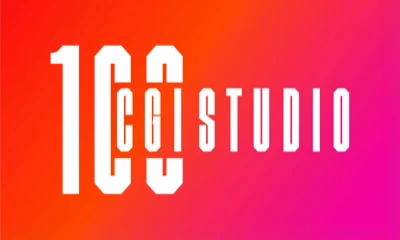Why Use Free Rendering Software?
Free rendering software lets architects, 3D artists, and small studios create high-quality images without costly licenses. Modern open-source and freemium tools rival expensive packages, offering features like ray-tracing and real-time preview at no cost. For example, Blender is completely free and open-source, yet its Cycles engine is a “powerful unbiased rendering engine” that produces ultra-realistic images. Likewise, Twinmotion (by Epic Games) provides a real-time visualization pipeline built on Unreal Engine. It’s free for students, hobbyists, and small businesses and lets users turn CAD/BIM models into immersive scenes in seconds. Using these tools can greatly reduce costs while still delivering professional renderings. In practice, designers can “blur the line between real and unreal” by producing photoreal renders and even VR panoramas with no added fees. In short, the best free rendering software offers powerful visualization and zero licensing costs.
Benefits of Free Rendering Tools
- Cost Savings: Free renderers like Blender and D5 have no license fees or trial limits, saving budget for small studios and students (no subscription, no hidden costs).
- High Quality: Many free programs include state-of-the-art engines. For example, Blender’s Cycles and open-source engines like LuxCore use unbiased ray-tracing to deliver photorealistic visuals comparable to premium renderers.
- Real-Time Previews: Real-time engines (Twinmotion, D5 Render, Unreal) provide instant feedback. You can move lights or camera and see results live, speeding up design iteration.
- Education-Friendly: Free licenses and open-source models are ideal for students. Twinmotion is explicitly free for students and educators, and Blender is widely used in schools because it’s entirely free to use and modify.
- Community Support: Popular free tools have large user communities and tutorials. For example, Blender has extensive documentation and forums, and Twinmotion/Unreal have Epic’s learning resources. You can find help and asset libraries without extra cost.
Top Free Rendering Software
Many free 3D rendering programs are available. The list below highlights some of the best free rendering software that produce professional results:
- Blender: A completely free, open-source 3D suite with powerful GPU/CPU rendering (Cycles) and a real-time viewport (Eevee). It supports CUDA, OptiX, HIP, OneAPI, and Metal for GPU acceleration, and comes with modeling, animation and rendering tools.
- Twinmotion: A real-time architectural visualization tool by Epic Games. It produces high-quality images and even 360° VR panoramas in seconds, using an intuitive interface. Twinmotion is free for students, educators, hobbyists, and companies with < $1M revenue, and offers one-click sync with most CAD/BIM software.
- D5 Render: A user-friendly real-time renderer focused on architecture. The free version never expires and allows unlimited exports without watermarks. D5 includes plugins (“LiveSync”) for SketchUp, Revit, 3ds Max, Rhino, Archicad, Cinema4D, and more. Its environment system and material library make it easy to set up realistic lighting and textures, producing quick photo and video outputs.
- LuxCoreRender: An open-source, physically-based renderer (CPU/GPU). It is “physically based and unbiased”, built on state-of-the-art algorithms for realistic lighting, and supports OpenCL/CUDA on any CPU/GPU configuration. LuxCore is free for both private and commercial use, making it a powerful option for architectural visualization.
- Appleseed: A production-grade, open-source GI renderer used in animation and VFX. It provides individuals and small studios with a “complete, reliable, fully open rendering package” built for modern hardware. Appleseed is designed for film-quality outputs and integrates with 3ds Max, Maya, and Blender.
Each of these free tools can be used for commercial projects and high-end visuals. They vary in workflow: Blender and LuxCore are offline ray-tracers (for the highest quality), while Twinmotion, D5, and Unreal Engine are real-time engines (for speed and ease). Architects and artists often use multiple tools (for example, modeling in Blender and rendering in Twinmotion or Unreal) to take advantage of each tool’s strengths.
Blender – Open-Source 3D Suite
Blender is a professional-grade 3D creation suite that is completely free and open-source. It includes modeling, UV mapping, sculpting, animation, and more — everything needed for visualizing designs. Its built-in Cycles engine delivers physically-based, unbiased renders with global illumination and advanced shading. Notably, Blender supports GPU acceleration on multiple platforms: NVIDIA (CUDA/OptiX), AMD (HIP), Intel (OneAPI), and even Apple GPUs (Metal). This allows much faster rendering on modern hardware. For faster workflow, Blender also has Eevee, a real-time renderer that previews scenes in near-final quality within the viewport. Because Blender is free under the GPL license, you can use it for any project (including commercial work) without restrictions. Its huge community means thousands of tutorials and add-ons are available. In architecture, many firms import CAD/BIM models (DWG, IFC, etc.) into Blender, apply materials and lights, and render photorealistic stills or animations. Overall, Blender’s depth and versatility make it one of the best free 3D rendering software for professional results.
Twinmotion – Real-Time Architecture Visualization
Twinmotion (by Epic Games) is designed specifically for architects and designers. It’s a real-time rendering and VR tool that can turn a 3D model into high-fidelity images, panoramas or 360° videos “in seconds”. Twinmotion’s interface is very intuitive: you simply drag-and-drop models, apply materials, set up lighting, and Twinmotion updates the scene live. It comes with a large library of trees, people, vehicles, and materials. A unique feature is its geographic context: you can place your building at a real-world location with correct sun angles and surroundings, and even add animated elements like moving cars and pedestrians. Most importantly for free use, Twinmotion is free for individuals (students, hobbyists, educators, small businesses under $1M revenue). This means no watermarks or trial limits – you can export as many images or videos as you want.
Twinmotion also supports direct synchronization with many CAD/BIM programs (SketchUp, Revit, Rhino, ArchiCAD, etc.), so you can import changes on the fly. For example, edit your model in Revit and click a button to update the scene in Twinmotion. The result is very realistic due to the Unreal Engine’s capabilities. In practice, Twinmotion lets architects present designs in an immersive way – as Epic says, you can create “immersive designs that feel stunningly real”. Because of its speed and ease of use, Twinmotion is one of the most popular free visualization tools in architecture.
D5 Render – Easy Real-Time GPU Rendering
D5 Render is a newer free engine aimed at architectural visualization. It runs on GPU and offers a very user-friendly interface. The key advantage is that D5’s free license never expires and has no watermark on outputs. In other words, all features are available permanently at no cost. D5 includes features like physically based materials, HDR lighting, volumetric effects, and post-processing controls. It also provides a LiveSync plugin for popular modeling software (SketchUp, 3ds Max, Revit, ArchiCAD, Cinema4D, and more). This lets you import your scene into D5 with one click and update it in real-time when the model changes.
Many architects praise D5 for turning CAD models into beautiful images quickly. You can set up cameras, drag in 3D people or plants from the asset library, and D5 will render a photorealistic image or animation in minutes. Because of its simplicity and free license, D5 is great for students and small studios that need fast, high-quality free renderings. For example, the free D5 build allows you to export unlimited photos, panoramas and videos without any watermark. This makes D5 Render an excellent free 3D rendering software for creating compelling architecture visuals.
Unreal Engine – Game Engine for Visualization
Epic Games’ Unreal Engine is a free real-time 3D engine originally built for video games, but it has become very popular for architectural visualization. With Unreal, you can import raw CAD or BIM data and create both interactive experiences and rendered images. According to Epic, Unreal lets you turn your project into “stunning immersive real-time experiences and offline-rendered-quality [media]”. In other words, it can both run a live walkthrough (VR/AR) and produce high-end stills or animations. Unreal supports advanced features like ray tracing, dynamic global illumination (Lumen), and cinematic rendering (Movie Render Queue).
Unreal Engine is free to download and use (Epic only charges a royalty above a certain revenue threshold, so for most small studios it’s effectively free). It has a steeper learning curve than simpler tools, but it offers unmatched visual fidelity and flexibility. For example, you can create an entire walkthrough where a client can put on a VR headset and explore the unbuilt space in realtime. The engine’s documentation boasts that you can “blur the line between real and unreal” by showing designs that “feel stunningly real”. While not as turnkey as Twinmotion, Unreal (and the related Twinmotion) are some of the strongest virtual rendering software options available at no cost. They can produce industry-leading visuals once you invest in learning the workflow.
Open-Source Engines and Other Options
Besides the big names above, there are several fully free, open-source rendering engines worth mentioning:
- LuxCoreRender: A physical, unbiased CPU/GPU renderer. It “simulates the flow of light” for photographic-quality images. LuxCoreRender can use many GPUs via OpenCL/CUDA, and is permanently free for private and commercial use. It excels at realistic global illumination and complex material effects.
- Appleseed: A production-quality GI renderer aimed at film/VFX. It’s free and open-source, providing a “complete, reliable, fully open rendering package” for small studios. Appleseed integrates with Blender, Maya, and 3ds Max, and can be used to batch-render architectural animations or images.
- Others: Tools like Mitsuba, YafaRay, Kerkythea and even classic POV-Ray are also free. They are more specialized or require scripting, but can produce photoreal output. For instance, Kerkythea can render SketchUp models with physics-based lighting. These engines demonstrate that free rendering programs cover many use cases.
In practice, architects often combine tools. For example, one might model in SketchUp or Blender, export to Twinmotion or D5 for fast previews, and use Blender or LuxCore for final high-quality frames. The choice depends on project needs: speed vs. absolute realism, animation vs. stills, etc. The good news is that each of these tools is free to try and use in production.
Frequently Asked Questions
Can free rendering software be used for commercial projects?
Yes. Most free engines (like Blender, LuxCoreRender, Appleseed) have permissive licenses that allow commercial use. Blender’s GPL license means you can use it for any purpose. Twinmotion is also free for small businesses (<$1M revenue), and D5 imposes no restrictions or watermarks. In short, you can produce professional client work with these tools and sell your services without extra fees. Always check each license, but the ones listed here explicitly allow commercial use.
Which free rendering software is best for beginners?
For beginners or fast results, real-time tools are often easier. D5 Render and Twinmotion have simple, drag-and-drop interfaces and quick previews, so beginners can create nice images with minimal setup. Blender is extremely powerful but has a steeper learning curve. However, Blender offers a complete package (modeling-to-rendering), so it’s worth learning. Unreal Engine is more complex, but there are many tutorials. Overall, if you want to “hit the ground running,” start with Twinmotion or D5. If you plan to develop broader 3D skills, invest time in learning Blender (and its Cycles/Eevee engines). The key is that these free programs offer ample tutorials and community support, so beginners have plenty of learning resources.
What hardware do I need for free 3D rendering?
Hardware requirements vary. Real-time renderers (Twinmotion, D5, Unreal) benefit greatly from a modern graphics card (GPU) for smooth performance and fast rendering. Blender’s Cycles can run on CPU-only or GPU; using a good NVIDIA or AMD GPU will speed it up considerably. LuxCoreRender can use multiple GPUs via OpenCL/CUDA. In general, more RAM and VRAM help with complex scenes. However, you can still achieve quality renders on a mid-range machine; it may just take more time. Some free tools (like Blender and LuxCore) also allow CPU rendering if a GPU is unavailable, though slower. For best results, a workstation-class GPU (e.g. NVIDIA RTX) will handle real-time engines easily and accelerate Blender/LuxCore.
What is the difference between real-time and offline rendering?
Real-time renderers (Twinmotion, D5, Unreal) use rasterization and fast shading to update frames instantly as you move around the scene. This makes them great for interactive walkthroughs and rapid iteration. However, they may sacrifice some physical accuracy (though modern engines include ray-tracing effects). Offline renderers (Blender Cycles, LuxCore, Appleseed) use path-tracing to simulate light more accurately, producing fewer artifacts and very realistic lighting (even if it takes minutes or hours per frame). In practice, many projects use a hybrid: use real-time tools to plan and preview scenes, and use an offline renderer for the final polished output. Each free tool clearly states its method (for example, Cycles is a “ray-trace based” engine, while Twinmotion advertises real-time rendering and VR).
Are there free rendering apps for mobile or VR?
Most full-featured renderers are desktop applications, but there are some free companion apps and viewers. For example, SketchUp Free (web) allows simple 3D modeling in a browser (no photo-realistic render) and Twinmotion can export 360° panoramas for smartphone VR viewing. Some mobile apps let you paint materials or sketch ideas, but they don’t match desktop renderers for quality. In professional workflows, architects typically do the heavy rendering on PC. However, for presenting to clients, exported panoramas or AR models (e.g. using Sketchfab viewer) can be viewed on mobile devices. At present, phrases like “3D rendering app free” usually refer to lighter tools or demos; the full power of “render software free” is on the PC.
Conclusion
Free rendering software today is more powerful than ever. Tools like Blender, Twinmotion, D5 Render, and Unreal Engine allow small studios and students to create stunning visualizations at no cost. They support modern pipelines (PBR materials, HDR lighting, VR) and can produce professional-quality results. By choosing the right tool for the task, architects and artists can leverage these free 3D rendering programs for design reviews, client presentations, or personal projects. Whether you need ultra-realistic ray-traced images or quick real-time animations, there is a best free rendering software to fit your needs. Explore these options and their learning resources, and you’ll find that creating impressive 3D visuals is achievable without expensive licenses.