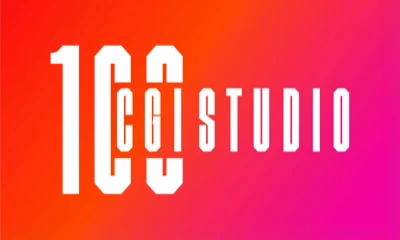3D rendering refers to the process of creating a 2D image or animation (a series of images played at a specific frame rate) based on a 3D model created using specialized computer software.
This process involves building a virtual scene with 3D objects, adjusting lighting and materials to make them as realistic as possible, and then generating the final images or animations based on how the rendering software interprets this information.
3D rendering allows us to visualize and bring imaginary worlds, objects, and characters to life, making them as close to reality as desired (or, conversely, as fantastical as the artist envisions).
The History of 3D Rendering
The history of 3D rendering dates back to the late 1960s and early 1970s, when researchers in computer graphics began exploring methods to create realistic and engaging visual representations.
Initially, the rendering process was extremely time-consuming and required specialized equipment and software. However, with advancements in computational power and algorithms, the field has undergone significant changes.
In the 1980s, pioneering rendering programs like Pixar’s RenderMan emerged, alongside new techniques such as ray tracing. The 1990s brought another leap forward with the introduction of commercial software like 3ds Max and Maya, making 3D rendering tools accessible to a wider audience.
Today, 3D rendering has become an integral part of various industries, including architecture, cinema, gaming, and virtual reality, enabling the creation of stunning and immersive visual effects.
3D Rendering in Simple Terms
Let’s take a journey to understand the world of 3D rendering with a simple example.
Imagine a ball of clay, which will serve as our starting point.
Just as a sculptor shapes clay into various forms, 3D modeling artists manipulate virtual objects by stretching, compressing, and rotating them to create the desired shape.
Now, picture yourself sculpting a clay bust of a person. To make it more lifelike, you paint the skin, add details like red lips, brown eyes, and black hair, and decorate it with a bright blue headdress. This process resembles texturing in 3D modeling, where artists add realistic details to an object’s surface to make it visually appealing.
But your journey doesn’t end here. After painting the sculpture, you notice that it needs some light adjustments for better presentation. Like an experienced photographer, you open the blinds to let in ambient light, place additional lamps to create depth, and direct a small flashlight to create subtle edge lighting. These adjustments are akin to lighting setup in 3D rendering.
Finally, when your masterpiece is ready, it’s time to capture it with a camera. You set up the camera on a tripod, frame the subject, and press the shutter button. The camera records how light interacts with your creation, capturing its colors and shapes. This process mirrors 3D rendering, where software calculates how light interacts within a 3D scene to produce stunning images.
What to Expect When Working with a 3D Rendering Company
Working with a professional 3D rendering company can greatly enhance architectural projects, turning imagination into reality.
Whether you’re an architect looking to present your project to a client or a homeowner planning a renovation, partnering with a rendering company can bring your vision to life and provide valuable insights into the final result.
The process of hiring a company for architectural visualization may seem daunting. The world of 3D rendering is diverse, and understanding the details of the process can be challenging. We understand that this can lead to confusion and uncertainty as you search for the right partner to realize your design ideas.
Successful collaboration with a 3D rendering company starts with a clear understanding of the process. While specific steps may vary depending on the company and project, there are general stages involved in creating architectural renders.
Typical 3D Rendering Project Workflow
Initial Consultation and Project Scope Definition
The process usually begins with an initial consultation, during which you discuss your requirements, goals, and timelines with the company. This is an opportunity to share your vision and specify any details you want to include in the rendering.
Gathering Necessary Information and Materials
To begin work, the company will need materials such as architectural plans, drawings, CAD files, material references, and photographs. Providing these materials in a clear and organized manner helps ensure accuracy and efficiency in the rendering process.
Conceptualization and Design Development
Based on the provided information, the company begins conceptualizing the design and developing a 3D model. This involves creating a digital representation of the project, often referred to as a “clay render.” This render serves to establish a basic model and determine ideal camera angles.
Creation of Initial Detailed Renders
Once the camera angles are confirmed, the company adds details such as textures, lighting, environmental elements (e.g., people), and other post-production enhancements.
Feedback and Revisions
When the first render is ready, you have the opportunity to review it and provide feedback. Collaboration and open communication during this stage are critical for achieving the desired outcome. The more specific your feedback, the easier it is for the company to make adjustments. For instance, RealSpace 3D offers up to three rounds of revisions.
Final Rendering and Delivery
After incorporating all requested changes, the company completes the rendering in the required image or video format. Some companies may watermark the images until full payment is received to protect their copyright.
What Files Are Needed to Start a 3D Rendering Project?
For successful architectural rendering, it’s important to understand what files and materials are required to bring your idea to life. Proper file preparation ensures smooth collaboration with the company.
Architectural Files
- File Types
- CAD Drawings: Contain detailed building information and can be imported into rendering software.
- PDF Files: Often used for quick sharing and review.
- SketchUp Files: Represent 3D models, less detailed than professional files, but a great starting point.
- Drawing Types
- Facade: Displays the building’s exterior, including vertical surfaces and architectural elements.
- Floor Plan: Top-down view showing room layout and architectural features.
- Site Plan: Overall view of the property with boundaries, topography, and features.
- Section: Vertical cut through the building showing internal structure and details.
- Roof Plan: Diagram of the roof with construction details and architectural elements.
These drawings are essential for creating accurate and realistic renders, as they provide information about the building’s appearance, layout, and internal structure.
Effective Ways to Communicate Exterior Material Information
To effectively communicate the types of materials used for the exterior, it is recommended to provide:
- Material samples.
- Product references.
- Reference images.
- Detailed descriptions of textures, colors, and finishes.
If you’re uncertain about your choices, explore examples of 3D textures to determine which materials are best suited for your project.
How to Best Choose Entourage for Architectural Rendering
When selecting demographic information for entourage in architectural rendering, it’s important to gather comprehensive data about the target audience or potential inhabitants of the space.
This data includes:
- Age group
- Cultural background
- Profession
- Lifestyle
- Specific needs or preferences
Visual references, such as photos or mood boards, can help convey the desired demographic characteristics. Additionally, providing contextual information about the purpose and function of the space ensures that the entourage aligns with the intended concept. Effectively communicating this information allows for the creation of a realistic and believable environment that reflects the anticipated users of the architectural project.
Interior Details Needed for 3D Rendering
Furniture Models
If specific furniture needs to be included in the render, provide 3D models or references for these items. This ensures accurate representation within the architectural context. Models can be obtained from manufacturers or commissioned through custom 3D modeling. Specify whether exact furniture models are required or if elements from the renderer’s library can be used.
Lighting Fixtures
Lighting greatly influences the atmosphere and mood of an architectural render. If you have specific fixtures in mind, provide their 3D models or detailed references. This allows the rendering company to place and adjust the lighting accurately, creating realistic light effects.
Decorative Elements
Items such as artwork, plants, or accessories can significantly enhance the visual appeal of renders. Provide links or 3D models for these elements so they can be integrated into the scenes.
Material and Finish Samples
If you have specific materials or finishes for surfaces (e.g., flooring, walls, countertops), provide physical or digital samples. This ensures the company can accurately replicate the desired appearance in the renders.
Understanding Approximate Project Timelines
When starting an architectural rendering project, it’s important to have a clear understanding of the completion timeline. Rendering companies carefully evaluate the scope and complexity of each project to provide an accurate schedule.
The timeline is influenced by the following stages:
- Material preparation
- Modeling
- Texturing
- Lighting setup
- Final rendering
- Post-production
More complex projects with detailed designs or extensive interior work naturally require more time compared to simpler tasks.
Factors Affecting Project Duration
Revisions and Design Adjustments
Iterative cycles of feedback and corrections are common in rendering projects. While these iterations enhance the final result, they can also extend the timeline. Clear communication and prompt feedback help streamline the process.
Additional Requests
Clients may request additional elements or changes during the project, which can also impact the timeline. It’s important to have a system in place for assessing such requests and their implications.
Technical Challenges
Unexpected issues, such as software crashes or incompatibilities, may arise during rendering. Resolving these challenges may take extra time and require technical expertise.
Effective Communication with the Rendering Company
Effective communication is key to the successful execution of a project. Consider the following recommendations:
- Establish clear communication channels: For example, email, calls, or project management software.
- Assign a point of contact: Designate someone from your team to communicate with the company. This simplifies interactions and reduces the risk of misunderstandings.
- Listen and clarify: Pay attention to the company’s recommendations and clearly articulate your expectations and goals.
- Be specific: The more precise the drawings and other data provided, the fewer errors or unnecessary revisions will occur.
Providing Clear Project Requirements and Goals
To achieve the desired outcome, it’s essential to provide the company with clear requirements and goals.
- Detailed project brief: Describe the project’s scope, target audience, desired style, and key design elements.
- Visual references: Share sketches, photos, or mood boards to help the company fully understand your concept.
- Define key milestones: Specify intermediate stages and deadlines to monitor progress and make timely adjustments.
3D Rendering Prices
As expected, the cost of 3D model rendering services varies significantly depending on the project’s complexity, scope, and quality expectations. For a detailed analysis of pricing and the factors influencing it, you can refer to a dedicated pricing page.
A Career in 3D Rendering
Starting a career as a 3D artist specializing in rendering 3D models opens up endless opportunities for creativity. As a 3D artist, you will create captivating 3D rendered visuals that blur the line between reality and imagination.
From 3D image rendering in architectural visualizations that bring future buildings to life to fantastical characters and worlds in games and animation, your 3D graphics rendering skills will serve as tools to craft immersive digital experiences.
Career opportunities include:
- Creating 3D render images for architectural visualizations to showcase projects.
- Working on characters and creatures for films, games, and animations using advanced 3D rendering technology.
- Developing visual rendering effects for movies and advertisements.
Challenges of a 3D artist’s career:
- Technical complexity:
Mastering advanced tools for 3D modeling rendering, texturing, lighting, and rendering can be a demanding task. - Continuous learning:
New software versions, rendering engines, and techniques like what is 3D rendering software are constantly emerging. Staying competitive requires regular learning and adaptation. - Creative problem-solving:
Artists frequently face challenges such as configuring lighting and materials or troubleshooting technical issues during the 3D rendering process. - Time management and deadlines:
Projects often come with strict deadlines, necessitating effective planning and time management. - Portfolio building:
To attract clients or employers, it’s essential to create a high-quality portfolio that showcases your skills in 3D rendered designs and creativity.
Despite the challenges, a career in 3D rendering can be incredibly inspiring and rewarding for those passionate about their craft.
How is a 3D Render Created?
The process of creating a 3D render involves several stages:
- Modeling:
The artist builds a virtual scene, shaping objects, structures, and characters, which form the foundation of the rendering in 3D. - Texturing:
Textures are added to the models to mimic various surfaces, such as glass, concrete, or wood, making the 3D render images realistic and visually appealing. - Lighting:
Similar to a photographer, the 3D artist sets up light sources in the scene to enhance the visual rendering effects. - Rendering:
Rendering software processes all the data (models, materials, lighting) to produce the final 3D rendered image or animation. - Post-production:
Final images are refined in graphic editors to add details, adjust colors, and make minor enhancements, solidifying the 3D rendering meaning in the project’s context. - Revisions:
Interaction with the client allows for making adjustments and improving the render to meet the desired outcome. - Final Delivery:
The completed images or animations, demonstrating the full potential of 3D rendering technology, are delivered to the client in the required format.
Examples of 3D Modeling and Rendering Software
Popular 3D rendering software includes:
- 3ds Max:
Used for rendering 3D models, animation, and visualization in architecture, films, and games. - Maya:
Favored in the film, television, and gaming industries for its comprehensive 3D modeling rendering tools. - Blender:
A free yet powerful program that supports a complete 3D rendering process, making it an excellent choice for beginners and professionals alike. - Other tools:
Cinema 4D, SketchUp, ZBrush, and many others are available depending on specific tasks or industries, further expanding the possibilities of what 3D rendering is used for.
Examples of 3D Rendering Software
In addition to 3D modeling programs, rendering engines play a key role in producing final images. While commercial rendering engines can be expensive, there are free alternatives available:
- Cycles: Developed by the Blender team, known for its efficiency and realistic results.
- Kerkythea: Specializes in rendering materials and lighting effects.
- Freestyle: Focuses on creating non-standard visualizations, such as drawings and sketches.
Main Types of Rendering Engines
- Scanline Rendering:
Uses a line-by-line scanning algorithm to calculate the color and intensity of each pixel.- Examples: Autodesk 3ds Max, Cinema 4D Standard Renderer.
- Ray Tracing:
Simulates light behavior to realistically display reflections, refractions, and shadows.- Examples: V-Ray, Pixar RenderMan, NVIDIA Mental Ray.
- Radiosity:
Calculates indirect lighting by accounting for light interactions with surfaces.- Examples: Maxwell Render, Artlantis Studio.
- Global Illumination:
Simulates realistic light interaction with the environment, including reflections and color transitions.- Examples: Autodesk Arnold, LuxCoreRender.
- Path Tracing:
An advanced version of ray tracing that considers the full path of each light ray.- Examples: Redshift Renderer, Blender Cycles.
- Real-Time Rendering:
Used in interactive applications and games, providing fast visualization of scenes in real time.- Examples: Unity, Unreal Engine.
- Non-Photorealistic Rendering:
Creates stylized images that resemble traditional art, such as cartoons or drawings.- Examples: Toon Boom Harmony, Substance 3D Painter.
- Hybrid Rendering:
Combines various rendering techniques to leverage the advantages of each approach.- Examples: V-Ray (with real-time rendering plugins), NVIDIA Omniverse.
Key 3D Rendering Terms
- 3D Graphics: A three-dimensional representation of data on X-Y-Z axes, converted into 2D graphics.
- 3D Visualization: Using 3D models and rendering to create images or animations.
- Architectural Visualization: Displays building projects before construction.
- Photorealistic Rendering: Images that are nearly indistinguishable from reality.
- Real-Time Rendering: Used in games and interactive media.
Applications of 3D Rendering
Now that we’ve covered the technical aspects, let’s explore where 3D rendering is applied:
- Architectural Visualizations:
Used by architects and developers to showcase projects. - Product Rendering:
Helps present products before manufacturing. Common in marketing, advertising, and e-commerce. - Characters and Creatures:
Used to create realistic characters for games, movies, and animations. - Visual Effects:
Applied in films to create stunning scenes that are impossible to capture in reality. - Virtual Reality and Games:
Enables the creation of interactive worlds using rendering technologies.
Architectural Rendering: Benefits and Impact
Architectural renders allow you to:
- Visualize and evaluate a project before construction.
- Make informed decisions by analyzing different options.
- Save time and resources by identifying issues at early stages.
- Increase client interest by showcasing the unique features of a project.
Fields of Use: Architecture, real estate, urban planning, interior design, and construction.
Types of Architectural Rendering Services
Exterior Rendering
Showcases the exterior appearance of a building, including the facade, landscaping, materials, and architectural style.
- Examples: Renderings of houses, townhouses, or skyscrapers.
- Turnaround Time: 4–8 days.
Interior Rendering
Displays the internal spaces of buildings, including rooms, furniture, lighting, textures, and decorative elements.
- Turnaround Time: 3–6 days.
3D Floor Plans
Provides a three-dimensional representation of a floor plan, detailing spatial layouts, room dimensions, and connections between spaces.
- Turnaround Time: 3–6 days.
Aerial Rendering
Offers a bird’s-eye view, showcasing the overall site design and its integration into the surrounding environment. Often created using drone footage combined with 3D rendering.
- Turnaround Time: 6–10 days.
Site Plan and Master Plan Rendering
Ideal for large-scale projects like urban developments, including the layout of buildings, open spaces, roads, and infrastructure.
Conceptual Renderings
Visualizes initial design ideas, focusing on artistic expression and creating a narrative that conveys the essence of the project.
Architectural Walkthroughs
Produced as animations or interactive virtual tours, allowing clients to navigate the space and assess the design dynamically.
- Turnaround Time: 2–4 weeks.
Virtual Reality (VR) Rendering
Uses virtual reality technology to create immersive and interactive experiences, enabling users to explore the project with VR headsets.
Augmented Reality (AR) Rendering
Combines digital elements with the real world by overlaying virtual components onto a physical environment.
Renovation Renderings
Illustrates proposed changes or improvements to existing structures, helping visualize potential transformations.
Product Rendering
Product rendering is essential for showcasing products before they are manufactured. It enables companies to present their designs in a photorealistic manner, emphasizing product features, materials, colors, and textures.
Who Uses Product Rendering Services?
- Product Manufacturing and Design:
Visualizes and refines product concepts before production begins. - Advertising and Marketing:
Creates vibrant visuals for print ads, digital media, or packaging. - E-commerce:
Provides customers with an accurate representation of products, showcasing them from different angles with options for colors or modifications. - Prototyping and Manufacturing:
Assists in evaluating production feasibility, planning processes, and providing precise specifications to suppliers.
Benefits of Product Rendering:
- Engaging Customers: The ability to see a product before it exists physically boosts customer interest and drives sales.
- Saving Time and Costs: Identifying design flaws early prevents costly rework.
- Informed Decision-Making: Helps stakeholders better understand the design, features, and aesthetics of a product.
Character and Creature Rendering
The creation of characters and creatures plays a pivotal role in animation, gaming, and visual effects. Artists design digital characters—whether humans, fantastical creatures, or anthropomorphic figures—and bring them to life using 3D rendering technology.
These renderings involve stages such as modeling, texturing, rigging (creating a skeletal framework for animation), and animating, enabling the development of expressive and realistic characters.
Visual Effects in Films and Animation
3D rendering forms the backbone of visual effects, allowing the creation of stunning scenes that cannot be reproduced in real life. Artists leverage advanced rendering techniques to simulate natural phenomena, physical effects, and integrate computer graphics seamlessly with live-action footage.
Virtual Reality and Gaming
The VR and gaming industries heavily rely on 3D rendering technologies to craft immersive worlds. Real-time rendering is used to generate dynamic graphics, enabling the creation of realistic characters, landscapes, and visual effects.
Game engines like Unreal Engine and Unity provide interactivity and high performance, making gameplay both engaging and lifelike.
Examples of 3D Modeling Software
There are numerous programs available for 3D modeling. Here are some of the most well-known and widely used:
- 3ds Max:
A professional tool by Autodesk for 3D modeling, animation, and rendering.- Widely used in film production, game development, and architecture.
- Supports polygonal modeling, NURBS, and subdivision surfaces.
- Offers a robust ecosystem of plugins to extend functionality.
- Maya:
Another popular software from Autodesk, commonly used in movies, television, and games.- Known for its powerful tools for animation, rigging, and visual effects.
- ZBrush:
Developed by Pixologic, this program focuses on digital sculpting and painting.- Used for creating highly detailed and organic 3D models.
- Applied in industries like film, gaming, and toy design.
- Cinema 4D:
Created by MAXON, this software is used for animation, modeling, and rendering.- Popular in motion design, visual effects, and product visualization.
- SketchUp:
A user-friendly 3D modeling program favored by beginners and professionals in architecture.- Suitable for creating basic shapes, architectural elements, and detailed objects.
- Blender:
A free and powerful open-source software supporting the entire 3D pipeline, including modeling, animation, rendering, and compositing.
Other Examples:
- Wings 3D: Focused on symmetrical modeling.
- Houdini Apprentice: A free version of Houdini for learning procedural modeling and visual effects.
- FreeCAD: An open-source tool designed for modeling real-world objects.
Examples of Rendering Software
In addition to modeling tools, rendering engines are crucial for producing final images:
- Cycles:
Developed for Blender, this versatile engine supports ray tracing for realistic results. - Kerkythea:
Specializes in material rendering and lighting effects for photorealistic outputs. - Freestyle:
Used to create unique visualizations such as line art and sketches. - LuxCoreRender:
An open-source rendering engine known for its physically accurate light simulation. - Unreal Engine:
A real-time rendering tool for interactive applications, games, and virtual reality. - V-Ray:
One of the most popular engines for architectural visualization, gaming, and film production.
Applications of 3D Rendering Across Industries
- Architectural Visualizations:
- Help architects and developers present projects effectively.
- Save time and money by identifying issues early.
- Product Rendering:
- Showcases product concepts before manufacturing.
- Used in marketing, advertising, and e-commerce.
- Animation and Gaming:
- Creates realistic characters and worlds.
- Enables virtual tours and interactive elements.
- Medicine and Science:
- Used for educational materials and simulations.
- Visual Effects:
- Enables the creation of complex scenes that are difficult or impossible to capture through traditional filming.
Conclusion
3D rendering is a unique technology that transforms digital models into realistic images or animations. It is applied across various industries to enhance visualization quality, improve presentations, and save time and resources.
Whether you are an architect, designer, or entrepreneur, leveraging the capabilities of 3D rendering can elevate your projects to a whole new level.