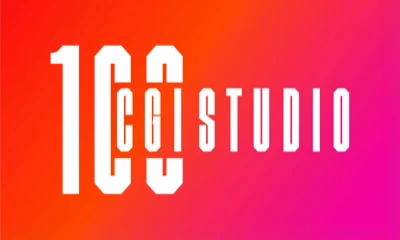The Rise of Virtual Tours in Real Estate and Beyond
Virtual tours have rapidly evolved into a must-have tool across industries, especially in real estate. Instead of simply scrolling through photos or watching a static video, prospective customers can now virtually walk through a space from anywhere. This means a client can explore a property, showroom, or venue remotely in an immersive, interactive way – all without setting foot on site. Businesses are embracing virtual tours to showcase offerings in vivid detail and reach audiences beyond their local market. In short, a virtual tour lets anyone experience a location as if they’re really there, providing convenience and engagement that traditional media can’t match. The quality and accessibility of these tours have improved dramatically in recent years, making them an increasingly standard part of marketing and customer service.
(In this article, we’ll break down what virtual tours are, how 360° tours work, and how they benefit real estate professionals and other businesses. We’ll also explore different virtual tour formats – from 3D walkthroughs to VR tours – and offer real-world examples like 100CGI Studio’s virtual real estate tours and showrooms.)
Virtual Tour Definition and Meaning
What is a virtual tour? In simple terms, a virtual tour is a digital simulation of a real location that allows users to explore and interact with a 360° view of that space. It is often composed of a sequence of panoramic images (or sometimes videos) stitched together to create a continuous, navigable experience of a place. Unlike a single photograph, a virtual tour gives an all-around view – you can look up, down, and all around as if you are standing in the space. The virtual tour meaning encompasses any such interactive “walk-through” experience of a location, whether it’s an existing property, a planned building, or even a fictional environment.
It’s important to note that the phrase “virtual tour” can refer to a variety of media. For example, some real estate listings label a simple video slideshow as a “virtual tour,” but today the term usually implies an interactive 360° panorama or 3D environment. In a true virtual tour, the viewer is in control – you decide where to look and often where to go next. This is the key difference from a regular video. A video tour is a linear, fixed sequence (like a walkthrough filmed by a camera), whereas a virtual tour is non-linear and user-driven. The viewer can navigate through the space at their own pace. In essence, a virtual tour provides a wrap-around, first-person perspective, putting the audience “inside” the scene. For instance, in a 360° home tour you can pan around each room and click to move into adjacent rooms, rather than passively watching a cameraman’s path. This interactive freedom is what makes virtual tours so engaging.
To put it formally, one could say a virtual tour is “an interactive representation of a property or space”. It might be created from real panoramic photographs or rendered from 3D models, but in either case, the goal is to accurately replicate the physical environment and allow viewers to explore it from any angle. Additional multimedia elements often enhance virtual tours – things like ambient sound, narration, text labels, or floor plan maps – to enrich the experience beyond just visuals. All these factors contribute to the full virtual tour definition: an immersive digital tour that provides the next-best experience to actually being there.
Common terms: You’ll often hear virtual tours referred to as “360 tours,” “360° virtual tours,” “360-degree tours,” or even “3D tours.” These terms are used interchangeably a lot of the time. Technically, a 360° tour highlights that you can look in all directions (a full sphere view), while 3D virtual tour can imply a more true-to-scale model of the space. In practice, though, both describe the same general concept of an interactive, panoramic tour. So if someone asks for the meaning of virtual tour or what are virtual tours, you can confidently say it’s a digital, 360-degree walkthrough of a space that you control. The next sections will delve into how these tours are made and the different formats they come in.
How Do 360° Virtual Tours Work?
360° virtual tours work by combining special imagery and software to create an interactive experience. There are two primary ways to create a 360° tour:
- Using Panoramic Photography: Real 360° tours often start with capturing the location using an omnidirectional camera or a DSLR on a panoramic tripod head. The photographer takes a series of photos covering every angle of a viewpoint (including all around and above/below). These multiple images are then “stitched” together using software to form a seamless spherical panorama. Each panorama represents one spot (a vantage point) in the space. To make a tour, several of these 360° panoramas from different rooms or areas are linked together. The virtual tour software connects the panoramas with navigation “hotspots” or arrows – so when viewing, you can click an arrow by a doorway to move to the panorama of the next room, for example. The result is an immersive walk-through composed of real photographs. This method is how many real estate tours (and Google Street View) are made. It’s effective for existing spaces: you get a high-resolution, photorealistic view of the actual property. However, it’s essentially a visual shell – it doesn’t capture depth data unless additional equipment is used. Still, the stitching process can create a very smooth experience if done correctly, so the transitions between viewpoints feel natural and distortion-free.
- Using 3D Models or “Virtual Builds”: Another approach is to build or scan a digital 3D model of the space and generate the tour from that. In this case, the “photos” are not taken with a camera in a real room, but are rendered from a computer model of the environment. This is common for new developments (unbuilt real estate) or virtual showrooms. Companies can use a 3D laser scanner or depth-sensing camera to create a digital twin of an existing space (capturing its geometry), or artists can manually create the space using architectural plans (CGI modeling). The tour is then produced by placing virtual “cameras” in the 3D model to generate panoramic views, or by using a game-like engine to let the user move continuously. Modern real estate “3D tours” often use this method – for example, Matterport tours use an infrared camera to scan depth and then integrate the imagery, resulting in a true-to-scale 3D environment. The advantage of a 3D-model-based tour is accuracy: it captures the exact dimensions and layout, so viewers can even take measurements or view a dollhouse model of the property. It also enables creating tours before a place physically exists (a huge benefit for architectural visualization). Today’s 360° tours are increasingly built on 3D models for the highest realism and precision, allowing projects to be visualized at the concept stage. In other words, you can now take a virtual tour of a building that’s still just in blueprints – the 3D render will show exactly what it will look like once constructed.
Whether photo-based or CGI-based, the user experience of a 360° virtual tour is similar. You typically access the tour through a web browser or a special app. The tour starts at an initial viewpoint (say, the entry of a house or the front of a store). From there, you can look around in all directions by clicking and dragging or moving your phone (on mobile, the gyroscope often lets you simply tilt the device to look around). To move to another area, you click on on-screen arrows or hotspot icons placed within the scene (e.g. an arrow in a doorway or a dot on a particular spot). Each click jumps you to the next panorama or room, and you can continue exploring at will. This gives the feeling of walking through the space. You have full control over where to go and what to look at, unlike a video that just plays forward. Many virtual tours also include an on-screen floor plan or mini-map that you can click to jump to specific locations.
Importantly, modern 360° virtual tours can incorporate interactive features beyond just looking around. It’s common to see informational hotspots that you can click for details – for example, an icon on a kitchen appliance might pop up a text box about high-end features, or an artwork on the wall might trigger an info panel. Tours may also embed media elements: you might encounter a play button that launches a video (perhaps a narrator greeting you or a clip of the neighborhood), or an audio narration guiding you as you move. Some tours include ambient sound (like soft music or on-site audio) to enhance realism. There can even be e-commerce integration in product tours (click an item to see its price or add to cart). In advanced implementations, real-time features like live chat or guided co-browsing are possible – for instance, an agent can join you virtually to answer questions as you tour. In short, the software behind a virtual tour is quite powerful: it not only displays 360° images but also handles navigation logic and interactive overlays. Virtual tour software is essentially the platform that packages all this content (panoramas, hotspots, text, links, etc.) into one smooth user interface that runs on web or VR devices.
To summarize, a 360° virtual tour works by placing you, the viewer, in control of a panoramic environment. Behind the scenes it may be stitched photos or a rendered 3D model, but in either case the tour software presents it as a cohesive space you can look and move around in freely. After launching a tour, you navigate by clicking on hotspots or arrows (or tapping your screen), and you can linger on any view as long as you like. This on-demand interactivity is what makes virtual tours so powerful – the technology fades into the background and you simply feel like you’re exploring the place. As we’ll see next, there are a few different formats that fall under the umbrella of virtual tours, each working a bit differently but sharing the same immersive goal.
Types of Virtual Tours
Not all virtual tours are identical – there are several formats and types of virtual tours, each suited to different needs. Here are the main types of 360° tours and related immersive experiences you’ll come across:
-
360° Photo Panoramic Tours: This is the most common type of virtual tour. It consists of one or more panoramic photographs taken with a 360° camera or by stitching together multiple shots. The tour is essentially a series of these panoramas linked by clickable hotspots. You can rotate your view in every direction within each panorama and jump between locations. Photo-based tours are popular in real estate and hospitality because they showcase the actual space with real imagery. They tend to have high photographic detail and are relatively quick to produce if the property exists. However, they are limited to what has been photographed – you can’t “open” closed doors or see behind furniture, and the tour’s quality depends on the lighting and conditions when the photos were taken. Still, a well-made 360 photo tour provides an authentic, immersive look at a real location. It’s essentially a collection of virtual 360 views that recreate an interactive space where the user can move room to room. Many real estate “virtual tours” offered on listing sites are of this type (interactive panoramas of each major room).
-
3D Virtual Tours (Digital Twins / CGI Tours): A 3D virtual tour uses an actual three-dimensional model of the space to drive the experience. These tours might look similar to photo tours on the surface, but they have some extra capabilities. Because the space is modeled in 3D, the tour can offer features like a dollhouse view (an exploded 3D floor plan you can zoom and rotate) and precise navigation to any point (not just fixed photo spots). Companies like Matterport have popularized this format – their system captures the depth (height, width, and length) of rooms to create an accurate digital twin of the property. In a 3D tour, you often see smoother movement and the ability to step virtually inch-by-inch rather than jumping between fixed panoramas. Also, because the underlying model has true scale, users can measure dimensions inside the tour and know they match reality. These tours deliver a higher level of realism and immersion. In some cases, 3D virtual tours are CGI-based – for example, 100CGI Studio creates 3D tours for properties yet to be built, modeling everything from the architecture to the furniture, so viewers get a realistic preview of a future space. (These are essentially high-end architectural visualizations packaged as interactive tours.) 3D tours are invaluable for off-plan real estate and complex properties because they capture depth and spatial data, not just flat imagery. They are sometimes called 3D walkthroughs or virtual walkthroughs. The main difference from a basic 360 tour is the level of interactivity and accuracy – a true 3D tour makes you feel like you’re navigating a model of the space, whereas a basic 360 photo tour is more like moving between panoramic photo spheres. Both can look great; the 3D approach just adds more “under the hood” in terms of data and realism.
-
360° Virtual Video Tours: A 360° video tour is a bit different from the above two. This format is a pre-recorded 360-degree video that plays like a movie, but you can look around in all directions while it’s playing. In other words, the camera moves through the space along a set path (or is animated along a path), and you as the viewer can swivel your view but cannot change the route or pause it. 360 videos are often used for showcasing environments in motion – for example, a guided video tour through a resort, or a sweeping fly-through animation of a building, rendered in 360°. The benefit is that movement and transitions are choreographed (often giving a smooth, cinematic feel), and you don’t have to click around – it’s like watching a video where you control the camera view. These are great for marketing videos or when you want a consistent narrative. They can also be uploaded to platforms like YouTube or Facebook which support 360 video. However, they lack interactivity in terms of navigation. The viewer can’t choose to go into a different room; they see whatever the camera’s path shows, albeit in 360°. As a result, every viewer’s experience is identical (as with any video), and there’s no stopping to explore a detail – the video keeps moving. There’s also the challenge of file size and streaming, as 360° video (especially high resolution) can be bandwidth-heavy. In summary, a 360 video tour offers immersion (you feel present in the moving scene) but not exploration control. It’s best used as a complement to interactive tours, or when you want to present a space in a narrative manner. A subtype of this is a 360° animated tour, where a 3D animation is rendered as a 360° video. For example, 100CGI Studio could produce a 360° animated walkthrough of a new building – viewers can watch the smooth fly-through and look wherever they want, but they follow the predetermined path of the animation. This is a hybrid between a linear video and an interactive tour.
-
Virtual Reality (VR) Tours: When we talk about VR tours, we usually mean viewing any of the above types of tours through a VR headset (like an Oculus/Meta Quest, HTC Vive, etc.) for a fully immersive experience. In VR mode, the 360 content fills your view, and as you turn your head, the view changes realistically, giving a strong sense of presence. Technically, most 360° tours can be experienced in VR if they are WebVR/WebXR compatible or available in a VR app. VR doesn’t change the content of the tour; it’s more about the display medium. That said, some virtual tours are designed specifically for VR with high-end graphics or interactive controllers (for example, a virtual museum where you can teleport around by gazing or using hand controllers in a headset). The benefit of VR tours is immersion to the max – it feels like you’re truly inside the property or location, which can be incredibly impactful for things like luxury real estate or virtual tourism. A VR tour can be photo-based or 3D model-based, but when done well, the user might momentarily forget they’re in a simulation because the stereoscopic, 360° view fools the brain’s sense of space. Businesses use VR at trade shows or in-office presentations to wow clients with virtual walkthroughs. However, requiring a headset is a barrier for some users, so most virtual tours are still consumed on normal screens. The good news is many tours (like those made by 100CGI Studio) are VR-ready, meaning if you do have a headset, you can dive in for an even more immersive version of the experience. VR tours are essentially the frontier of virtual tour tech, aligning with the rise of the metaverse and virtual reality in marketing.
Those are the main categories. In practice, the lines can blur – for instance, a 3D virtual tour might also output a 360 video for promotional purposes, or a photo panorama tour might be viewable in VR. But understanding these types is helpful in choosing the right approach for your needs. For example, if you need a quick showcase of a small retail shop, a straightforward 360 photo tour may suffice. If you’re marketing a luxury condo development that’s under construction, a full 3D CGI tour (or 3D walkthrough) would be more appropriate. And if you want to create hype on social media, a 360° video teaser could complement the interactive tour on your website. No matter the format, all virtual tours aim to immerse the viewer in a realistic 360° view of the environment.
(Worth noting: Some people also use the term “virtual tour” for things like video conference tours – e.g., an agent walking through a house on a live Zoom call. That’s a different use of the term, and not our focus here. In this article we’re talking about pre-created, self-guided virtual tours.)
Benefits of 360° Virtual Tours
Why invest in a 360° virtual tour? It turns out that virtual tours offer significant benefits for marketing, sales, and customer engagement. Here are some key advantages of virtual tours for businesses and real estate professionals:
-
Immersive Engagement for Customers: Virtual tours capture people’s attention far longer than flat photos or text. Because viewers can actively explore, they tend to spend more time looking at a virtual tour and absorb more details. This interactive, game-like experience leads to a stronger emotional connection with the space. A buyer can start picturing themselves there – walking through the rooms, visualizing their furniture placement, etc. This deep engagement can translate into higher interest and desire. In fact, studies show that listings featuring a virtual tour receive dramatically more views and longer site visit times than those without. One industry report noted that real estate listings with a virtual tour get 87% more views, and buyers spend 5–10 times longer on websites with virtual tours compared to those without. This means more opportunity to showcase the property or product features. Simply put, a virtual tour turns browsing into interactive discovery, keeping viewers hooked.
-
Enhanced Understanding and Transparency: A virtual tour provides a true sense of space and layout that static images can’t match. This builds trust with your audience – they know that what they’re seeing is an accurate, honest representation of the environment. There’s less uncertainty about things like room flow, scale, or conditions, because the tour lays it all out. For example, an empty floor plan or a few wide-angle photos might leave buyers guessing about how rooms connect, but an interactive tour shows it clearly. This transparency can boost buyer confidence. Potential tenants or buyers feel more informed and can make decisions with fewer reservations. It also filters in more serious leads – by the time someone contacts you after taking the tour, they already have a realistic idea of the space. Additionally, offering a high-quality virtual tour signals professionalism; it shows you have nothing to hide and are leveraging the best tools to market the property. All of this increases trust. In real estate, developers who invest in detailed virtual tours demonstrate that they are serious about the project – and clients perceive that commitment. When viewers can virtually see everything in advance, it reduces unpleasant surprises and builds credibility in your offering.
-
Wider Reach & 24/7 Open House: One of the greatest benefits of virtual tours is that they break geographical barriers. Your audience is no longer limited to those who can physically visit. A 360° tour posted online can be viewed by anyone in the world, at any time. This dramatically widens your pool of potential customers or investors. For real estate agents, that means out-of-town or international buyers can explore the listing easily – crucial in today’s remote-buying trend. For businesses, it means you can showcase your store or facility to clients globally without travel. Virtual tours essentially create a “24/7 open house” or showroom; your space is accessible around the clock. A busy prospect who can’t come during normal hours can take the tour late at night from home. In the era of on-demand information, this availability is a huge advantage. It’s also been vital in situations like pandemic lockdowns – properties could still be shown via virtual tours when in-person visits were impossible. By reaching people remotely, you eliminate many scheduling and logistical hurdles. One survey even found that 63%+ of people in 2020 made an offer on a home they toured only virtually (showing how effective reaching remote buyers can be). For sellers, more eyes on the property generally means faster sales and potentially higher offers. And indeed, data suggests listings with virtual tours tend to sell faster on average. You’re basically casting a much wider net and keeping it open all the time.
-
Convenience and Time Savings: Virtual tours save time for everyone involved. Buyers or renters can screen properties more efficiently – they can eliminate ones that don’t suit their needs after a quick virtual walk-through, and zero in on the ones they love, without driving all over town for multiple showings. This means when an in-person visit happens, it’s with a highly interested client, not a tire-kicker. Sellers and agents benefit by cutting down on fruitless showings and disruptions. In commercial scenarios, a company can train or inform people through a virtual site tour rather than organizing an on-site visit. Essentially, much of the initial discovery and Q&A can be done online, which streamlines the transaction process. Even after an in-person tour, having the virtual tour available is convenient – buyers can revisit the tour to double-check details from the comfort of their couch (how high were those ceilings? what’s the view from the upstairs window?). This helps maintain enthusiasm and clarity after the actual visit. Moreover, interactive tours can weed out unrealistic leads, focusing your time on serious prospects. All of this efficiency can shorten sales cycles. Some studies indicate homes marketed with virtual tours close about 31% faster on average than those without – time is money, so that’s a big win. From the customer’s perspective, the ability to tour remotely also saves them travel time and costs. For instance, relocation clients can make decisions without multiple cross-country trips. In summary, virtual tours make the process of showcasing and viewing properties incredibly convenient, which often leads to quicker, smoother deals.
-
Competitive Edge and Modern Image: In a crowded marketplace, a virtual tour can set you apart. Using cutting-edge technology in your marketing signals that you are a forward-thinking, customer-friendly business. For real estate agents, offering 3D/360° tours can be a differentiator that attracts sellers to list with you (since they know their property will be presented in the best light). In fact, 99% of sellers believe a 3D tour gives their listing a competitive edge, and many say they’d choose an agent who provides virtual tours over one who doesn’t. On the buyer side, virtually all younger buyers (and increasingly all ages) expect rich online content; having an interactive tour meets that expectation and keeps them on your listing longer. It also improves your brand perception – clients perceive companies with virtual tours as more professional and trustworthy. There’s an SEO benefit too: virtual tours can increase engagement on your website (longer dwell times, more clicks), which can help boost search rankings for your listing or business page. Plus, tours are highly shareable on social media, often generating buzz (“Check out this cool 3D tour of the new condos!”). All of these factors contribute to a stronger marketing impact. You’re offering a memorable experience rather than just another brochure. In essence, adopting virtual tour technology positions you as an industry leader willing to invest in the best tools for your clients. It’s hard to quantify image, but a modern, tech-savvy presentation can certainly tilt a customer’s preference in your favor. And as virtual tours move toward becoming the norm, not having one may actually put you at a disadvantage – so early adopters reaped big benefits, and now in 2025 it’s becoming expected.
These benefits clearly show that virtual tours aren’t just flashy novelties – they drive real value. They keep prospects engaged longer, build trust through transparency, vastly expand your reach, and give you a leg up on the competition. It’s not surprising, then, that businesses using virtual tours often see tangible results. For instance, retailers with virtual stores have reported significant sales increases and conversion boosts – one report noted 88% of retailers saw higher sales after launching virtual 3D store experiences, with shoppers spending up to 10 times longer per visit compared to flat websites. In real estate, properties with virtual tours can attract more qualified leads and even command higher closing prices on average. Overall, providing an interactive 360° tour signals professionalism and helps customers make confident decisions faster, which is a win–win for all parties.
(Between these bulleted benefits, you should also ensure at least a short block of descriptive text, as done here, to maintain readability.)
Overall, 360° virtual tours give you a competitive advantage. You’re effectively opening your doors to the world and saying “come in and look around” in a way that’s convenient and captivating. In the next sections, we’ll look more specifically at how virtual tours are applied in real estate versus other businesses, and how you can create tours using 3D modeling and other tools.
Virtual Tours in Real Estate
It’s in the real estate industry that virtual tours have perhaps made the biggest splash. Real estate virtual tours have quickly gone from a luxury to almost a necessity in modern property marketing. So, what is a virtual tour in real estate? It’s essentially an online, interactive home viewing. For a homebuyer or renter, a real estate virtual tour means they can explore a listed property’s interior and exterior remotely, getting a true feel for its layout and condition. For agents and sellers, it’s a powerful way to showcase a property to more buyers, more efficiently.
Use cases in real estate: Virtual tours are used for all types of properties – from residential homes and apartments to commercial spaces and vacation rentals. An agent might add a 360° tour to a listing on the MLS so that any prospective buyer can “walk through” the home online. Developers use virtual tours to pre-sell units in a new condo building by showing a finished look before construction is done (using CGI models). Property management companies use them to market rentals, so tenants can view apartments without an in-person appointment. During times when physical showings are difficult (for example, during COVID-19 lockdowns), virtual tours become the primary way to show properties. They are also invaluable for relocation buyers or international investors who can’t easily travel for showings – those clients can make purchase decisions largely from the virtual tour experience. In essence, a virtual tour in real estate serves as a continuously available, on-demand open house that caters to today’s internet-savvy home seekers.
Benefits for real estate professionals: Many of the general benefits we outlined earlier manifest strongly in real estate. Listings with virtual tours tend to attract more interest. It’s reported that real estate listings featuring a virtual tour get significantly more views and inquiries. For example, one source found that listings with immersive content (like video or 3D tours) generated up to 49% more leads and 4× as many inquiries compared to those using photos alone. More eyes on the listing increase the chances of a sale. These tours also help properties sell faster and at better prices. As mentioned, aggregated data from recent years shows homes marketed with virtual tours can close around 31% faster and at 9% higher price on average than homes without tours. While every case differs, the trend is clear: virtual tours speed up the sales cycle by engaging buyers quickly and reducing friction in decision-making.
Perhaps one of the most striking shifts is how virtual tours are affecting buyer behavior. Buyers now often expect a virtual tour when browsing listings – it’s becoming an industry standard. According to the National Association of Realtors, a majority of buyers in recent surveys say they want to see virtual tours and floor plans as part of online listings. In fact, if a listing lacks a tour, some buyers might skip over it. On the flip side, many buyers are willing to act sight-unseen thanks to virtual tours. A survey found nearly 50% of buyers would consider making an offer on a property after only a virtual tour, without an in-person visit. That’s huge – it means virtual tours are not just a gimmick; they’re enabling real transactions. Especially for new developments or busy buyers, a high-quality 3D tour combined with detailed renderings can provide enough confidence to move forward. For sellers, this means you can reach that growing segment of buyers who are comfortable buying remotely – giving you an edge in closing deals quickly.
Example: Let’s say you’re selling a suburban 4-bedroom house. With a virtual tour, you get local buyers and out-of-state buyers exploring it. A family relocating from across the country can virtually walk through each room, check out the backyard, even examine details like the kitchen finishes, all from their computer. They can revisit the tour multiple times, share it with other family decision-makers, etc. By the time they reach out to the agent, they are highly interested and informed. This dramatically improves efficiency. Without a tour, that family might have skipped the house or required a special trip just to see if it’s worth it. Now, they might be ready to place an offer or at least move to the next step immediately after the virtual viewing. Agents are finding that virtual tours help filter serious buyers and reduce unnecessary showings, which is great for everyone’s time.
Off-plan and new builds: For real estate developers and builders, virtual tours open up marketing possibilities that never existed before. With the help of architectural visualization studios like 100CGI, developers can create a 3D virtual tour of a property that doesn’t exist yet – for instance, a furnished tour of a model apartment in a condo project that’s still under construction. Buyers can “walk” through the planned space, see the view from the 10th floor unit, and appreciate the design, all before the foundation is even poured. This greatly aids in selling units off-plan. It’s much easier for someone to commit to buying a future home when they’ve virtually experienced it, compared to just looking at floor plans and sketches. Many consider these 3D virtual house tours indispensable when selling new developments or pre-construction properties. It provides a level of confidence and excitement that drawings alone can’t match. 100CGI Studio, for example, has worked on projects where an entire office building’s interiors were virtually modeled, allowing leasing teams to give tours to prospective tenants well in advance – accelerating lease-up once the building was completed.
Virtual staging and remodeling: Another use in real estate is combining virtual tours with virtual staging or renovation previews. If a home is empty, a virtual tour can be digitally staged with furniture to show its potential. Or multiple version of a tour can illustrate different design styles (modern vs traditional furnishing). For properties in need of renovation, a tour can show both the “before” and a simulated “after” state with improvements, helping buyers see the vision. These are advanced techniques, but they’re increasingly accessible. Essentially, virtual tours can do double-duty as a visualization tool, not just for marketing but for design planning.
From the agent/broker perspective, offering virtual tours can be a powerful listing tool. When pitching to a seller, the promise of a professional virtual tour (along with pro photos and maybe drone shots) can win you the listing. It demonstrates you will go above and beyond to market their property. Many brokerages now either have in-house capabilities or partner with studios to provide 360° tours for every listing above a certain price point. Real estate is an image-driven industry, and high-quality visuals are key – virtual tours are the pinnacle of that, providing an immersive image. They’re especially effective for luxury real estate, where out-of-town buyers are common and properties have unique features best experienced interactively (like intricate architecture or amenities on a large estate).
Integration with real estate platforms: Virtual tours are typically linked directly in MLS listings, agency websites, and portals like Zillow. On Zillow and similar sites, listings with a virtual tour often get a special badge and appear higher in search results or filters (because users can filter by “has virtual tour”). This further boosts their visibility. We’re also seeing tech advancements like instant virtual tours generated from 3D home scanning apps (e.g., Zillow’s 3D Home app or Matterport for iPhone). As this becomes more prevalent, the barrier to having a tour is lower, and more listings will include them, making it crucial to keep up in order to stand out.
In summary, virtual tours have become an essential tool in real estate marketing. They help properties sell faster, often at better prices, by attracting more engaged buyers. They enable remote purchasing, broaden the buyer pool, and provide a superior customer experience. Real estate professionals who leverage virtual tours are seeing concrete results: higher online engagement, fewer wasted showings, and happier clients. It’s telling that nearly 90% of sellers in one study felt their homes would sell faster with a virtual tour available. Likewise, buyers increasingly rely on these tours to make decisions – a clear sign that virtual tours in real estate have moved from novel to nearly expected. If you’re in the property business and not using virtual tours yet, now is the time to start (or risk being left behind). And if you are using them, you can explore even more advanced implementations like interactive floorplans or VR house tours to stay on the cutting edge. (For example, explore our VR tours for real estate at 100CGI Studio to see how immersive a pre-built property tour can be – we specialize in creating fully interactive 3D walkthroughs of homes and developments, giving clients an accurate preview before a single brick is laid.)
Virtual Tours for Retail, Museums, and More
While real estate may be a poster child for virtual tours, many other businesses and industries are also reaping the benefits of this technology. Essentially any business with a physical space or tangible products can leverage virtual tours to engage customers. Let’s explore some notable examples:
Virtual Showrooms for Retail: One of the hottest trends is the rise of virtual showrooms in retail. A virtual showroom is an interactive online version of a store or exhibit where customers can “walk” around and examine products in a realistic setting. This format has been embraced by furniture companies, car manufacturers, fashion brands, and more. For instance, an automotive virtual showroom might let you virtually step into a car’s interior – look around the dashboard, change the car’s colors or trim with a click, and even get info on features by selecting hotspots. A furniture retailer’s virtual showroom might present a beautifully furnished living room in 3D; shoppers can navigate the space, click on a couch or dining table to get product details and see price/options, and visualize items at scale. The idea is to mimic the in-store experience of browsing, but accessible from anywhere. Customers get a much richer experience than flipping through a catalog – they can see how products look in context, from multiple angles and distances. Many virtual showrooms even integrate with e-commerce, allowing users to add items to cart or purchase directly from within the tour. This seamless “shop as you explore” approach has proven effective: retailers report that shoppers spend significantly more time in virtual showroom experiences and engage more deeply. In fact, 88% of retailers who launched virtual stores have seen an increase in sales, and shoppers linger up to 10x longer in these interactive stores versus standard 2D websites. Those are game-changing numbers for retail. It turns online shopping from a transactional scroll-and-click into an immersive outing. Given such results, it’s no surprise that 2024/2025 has seen a surge in brands investing in virtual showrooms.
100CGI Studio offers solutions in this arena as well – for example, creating a high-end virtual furniture showroom where each product is a detailed 3D model, accurately textured and lit. Users anywhere in the world can tour the showroom floor, inspect furniture pieces up close, and even toggle different finishes or fabrics. If you’re interested in this kind of experience for your business, you should discover our virtual showroom technology – it’s an exciting way to engage customers and monetize online browsing. Virtual showrooms essentially combine the best of physical retail (the ability to explore and discover products naturally) with the convenience of online shopping. They also allow storytelling: a fashion brand can set up a virtual boutique with seasonal collections and decorative themes that really convey their vibe, or an electronics company can create a virtual demo room for gadgets. These experiences not only drive sales but also reinforce brand identity in a memorable way.
Virtual Museums and Galleries: The cultural sector has also embraced virtual tours. Museums, art galleries, and tourist attractions use 360° tours to reach a global audience and increase accessibility. A virtual museum tour lets people explore exhibits from home – for example, Google Arts & Culture partnered with many museums worldwide to offer Street View-style tours of galleries. Users can navigate the museum halls, zoom in on artworks with high resolution, and read descriptions, all virtually. This became particularly valuable during the pandemic when museums were closed; some museums even offered paid virtual tours or events to generate income (such as live guided virtual tours of exhibitions). Beyond pandemic needs, virtual tours in culture serve educational purposes – schools use them for virtual field trips, and individuals can “visit” famous sites they might never get to in person. It’s also a teaser for tourism: for instance, a virtual tour of the Louvre might inspire someone to visit the real thing. Art galleries have used virtual tours to host online exhibitions and sales, allowing art collectors to view high-definition images of paintings in a virtual gallery space and click for details. In some cases, artists create entire virtual art galleries to display their work to a worldwide audience without a physical show. The meaning of a virtual tour in these contexts extends beyond marketing; it’s about accessibility and sharing experiences widely. A great example is how the Smithsonian National Museum of Natural History has an extensive virtual tour – anyone can wander through the dinosaur hall or gem collection online, which is both educational and inspiring. Similarly, historical sites like monuments and castles offer virtual walkthroughs so people can experience them regardless of physical location or mobility. These initiatives illustrate how versatile virtual tour technology is, far beyond selling property.
Virtual Tourism and Events: Expanding on the above, cities and tourism boards are also using virtual tours to showcase destinations. For instance, a tourism website might feature a virtual tour of the town’s main attractions – you can stroll down the main street, pop into a landmark church, or enjoy a 360° panorama from a scenic lookout. Hotels and resorts use virtual tours to show their rooms, lobbies, and amenities, giving potential guests a real feel for the property (which greatly helps convert bookings – travelers are more likely to book when they’ve seen a virtual walkthrough of the suite and pool area). In the event industry, venues offer virtual tours so event planners can remotely assess spaces for weddings or conferences. During times of restricted travel, “virtual travel” became a trend – people would put on VR headsets to virtually walk the streets of Paris or trek through a national park via 360° video. While it doesn’t replace the real thing, it’s a compelling way to market destinations and keep interest alive. Some destinations even integrated booking links or info within their tours (e.g., click on a restaurant in the virtual city tour to see its menu or reserve a table).
Corporate and Other Uses: Beyond customer-facing scenarios, virtual tours are used internally by some companies for training and orientation. For example, a manufacturing plant might have a virtual tour for safety training – new employees virtually walk through the plant and identify hazard zones. A university might provide a virtual campus tour so prospective students worldwide can explore the campus grounds, dorms, and classrooms online (most colleges now have some form of this). Commercial developers sometimes create virtual tours of office spaces for lease, targeting corporate tenants who want to visualize the space layout and even test different office configurations virtually. Virtual stores (as in virtual grocery stores or department stores) are being piloted by retailers to complement e-commerce with a more engaging experience.
In summary, virtual tour applications are diverse. Any business that benefits from showing a space or product in context can use this technology. Here are a few industry examples at a glance:
-
Retail: Virtual showrooms and stores (furniture, automotive, apparel, real estate sales centers).
-
Hospitality: Hotel virtual tours (rooms, facilities), resort and cruise ship tours to boost bookings.
-
Culture & Tourism: Museum/gallery tours, heritage site tours, city tours to promote tourism.
-
Education: Campus tours for universities, virtual open days.
-
Exhibitions/Trade Shows: Virtual expo booths and show floors (especially when events went online).
-
Architecture/Construction: Virtual model home tours, client design review walkthroughs (architects can present designs in VR to clients for feedback).
-
Entertainment: Virtual theme park previews, or even interactive 360° experiences for video games and movies marketing.
-
Industrial/Commercial: Facility tours for investors or trainees (e.g., a factory or data center tour for transparency and training).
One notable category aligned with 100CGI’s offerings is virtual showrooms for products. As mentioned, this is a specialty where 3D modeling and rendering meet interactivity. Our team at 100CGI has developed virtual showrooms for sectors like interior design and furniture retail, where high-quality 3D models of products are placed in lifelike room settings. Users can not only walk around but also often swap finishes or configure products (for example, in a virtual kitchen showroom, you might change the cabinet colors or appliances virtually). These immersive product tours can directly drive e-commerce by linking to product pages. Given that 71% of consumers say they would shop more often if a store offered VR/3D experiences, it’s a ripe opportunity for businesses to differentiate. If you’re curious how this might look for your business, feel free to discover our virtual showroom technology – we can guide you through the possibilities of creating an online 3D space tailored to your brand.
To support the effectiveness: One luxury fashion brand reported a 75% higher conversion rate in its virtual store compared to its flat website, and shoppers clearly enjoyed it, spending much longer exploring. Another stat from retail: shoppers aged 18-34 are 130% more likely to buy from a brand if it offers an interactive 3D/VR experience – this young demographic is a key market segment that basically expects rich digital engagement. So, whether it’s a virtual car showroom, a virtual home furnishings gallery, or a virtual travel tour, the takeaway is that interactive 360° experiences can captivate audiences and drive action in many contexts beyond housing.
In conclusion for businesses, virtual tours are a versatile tool. They can help sell products directly, enhance brand storytelling, widen access to experiences, and generate new revenue streams (like paid virtual events or sponsorship in virtual environments). They bring the try-before-you-buy aspect into the digital realm – you can try walking through a store, try viewing an attraction, or try seeing a product in 3D, all online. As the technology continues to improve (with things like AR/VR integration, better graphics, etc.), we can expect even more creative uses of virtual tours across industries. The businesses that leverage these interactive experiences position themselves as innovative and customer-centric, which can significantly boost their appeal in today’s market.
Creating Virtual Tours: 3D Modeling and Software
You might be wondering, how are virtual tours actually made? Creating a high-quality virtual tour is a multi-step process that blends photography/imagery with technology. We’ve touched on the two main methods (panorama photography vs. 3D modeling), but let’s dive a bit more into the behind-the-scenes of building a virtual tour, especially the CGI approach that 100CGI Studio often uses.
Capture or Modeling: The first step is to obtain the visuals of the space. If the tour is of an existing space, this means capturing 360° images on site. A photographer might use a 360° camera (which shoots a full sphere in one click) or a DSLR with a fisheye lens taking multiple shots around. They ensure consistent lighting and overlap between shots for stitching. If the tour is for a new or yet-to-be-built space, the process starts with 3D modeling instead. Skilled 3D artists will create a detailed digital model of the environment. This involves architectural modeling for the building or room structure, and often product modeling or furniture modeling to populate the space with furnishings and objects. For example, in a virtual home tour, every wall, window, kitchen cabinet, sofa, and decor item you see might be a 3D model crafted by an artist. At 100CGI, our team develops these models to be extremely realistic, using architectural plans and reference images. We pay attention to textures, materials, and proportions – a process known as 3D architectural modeling. This step is crucial because the quality of the virtual tour hinges on the accuracy and detail of the 3D models (for CGI tours) or photos (for photo tours).
If we’re modeling an interior, we might also do product modeling for key elements (say, a specific brand’s light fixture or a custom piece of furniture) so that the virtual tour shows the exact items intended. In cases of virtual showrooms, furniture modeling is a big part – every product might be modeled from scratch or converted from CAD to a render-friendly format. Once the scene is modeled, we essentially have a virtual replica of the space.
Rendering and Stitching: After capturing photos or finalizing the 3D model, the next step is to generate the 360° panoramas (or visual files) that the tour will display. For photo-based tours, this is the stitching phase – software like PTGui or Adobe Lightroom merges the multiple photos for each location into a single high-resolution equirectangular image (the flat 2:1 image that corresponds to a sphere). The photographer will adjust the stitching to remove any seams or blur (especially at the “no parallax point” to avoid misalignments). They also touch up nadir/zenith (the very bottom and top of the sphere) which might have the tripod or missing data. The end result is usually a JPG image that looks strange and stretched out, but when wrapped onto a 360° viewer it looks normal.
For CGI tours, we go through a rendering process. We set virtual cameras in the 3D model at the desired viewpoints (for instance, in the center of each room or key location). Each camera is set to capture a full 360° spherical render. Using advanced rendering software (like V-Ray, Corona, or Unity/Unreal for real-time), we produce photorealistic images of the scene from those camera points. Rendering is computationally intensive – it calculates lighting, shadows, reflections, etc., to create a lifelike image. The benefit of CGI is we can render at different times of day (daylight vs. dusk versions), or make changes and re-render until the scene looks perfect. The first render is like a draft: we often review and do post-production tweaks – adjusting colors, adding sky backgrounds in windows, or small details to enhance realism. Once finalized, we have our set of 360° panorama images similar to the photographer’s output, except these are entirely synthetic. (In some cases, tours might use actual 3D environments where the user navigates in real-time 3D, but those are more like first-person video games, requiring game engines. The majority of web tours use pre-rendered panoramas for performance.)
Virtual Tour Software Assembly: Now we have the ingredients (the panoramic scenes). The next step is to assemble them into an interactive tour using virtual tour software. There are many platforms and software options – from specialized ones like 3DVista, Pano2VR, and Matterport (for their system), to web frameworks like Krpano, Marzipano, or custom solutions. On these platforms, we import the panorama images and then configure how the tour works: we set the “nodes” (each pano is a node), and link them by defining hotspot link points. For example, in the living room pano, we might place a hotspot on the doorway that links to the hallway pano. We also add directional arrows or overlay graphics as needed. We create a menu or thumbnail gallery if we want users to jump to scenes directly. We also overlay any extra media: info hotspots (with text, images, or video pop-ups) are positioned at relevant spots in the panorama. Perhaps an “info” icon on an appliance with text about that appliance model – we input that text into the software. If there are sound effects or narration, we integrate the audio files and set them to play on load or when entering certain rooms. Floor plan integration is another step: if a floor plan is available, the software can display a mini-map with a moving dot indicating the current position; we calibrate the pano positions on that map so it all aligns.
Virtual tour software also lets us fine-tune the user interface – e.g., adding your branding logo, choosing the color theme of buttons, and deciding which controls (zoom, fullscreen, VR mode toggle) to include. Some tours support a guided mode (autoplay walkthrough along a set path) which we can set up for users who want a hands-free preview. We ensure the tour loads efficiently by possibly creating multiple resolution versions (so it can show lower quality on mobile or slow connections and sharp quality on desktop). Modern tour platforms are web-based and use HTML5/WebGL, meaning the final output is usually a folder of files (images, scripts, and HTML) that can be uploaded to a website or embedded.
At 100CGI Studio, our specialists handle all these technical steps so the client receives a ready-to-go virtual tour. But it’s interesting to know what goes into it: for a complex project, it’s truly a team effort of photographers, 3D artists, and developers. For example, a recent virtual tour project of an office building involved our 3D modelers creating every floor in detail, our rendering team producing dozens of panoramas, and our software team linking them into an interactive web player with custom branding for the client. The entire workflow from concept to final tour delivery can take a few weeks for a large property, but the result is a polished tool that the client can use for marketing immediately.
3D Modeling services and importance: Since many virtual tours rely on 3D content, having quality models is paramount. Our 3D modeling services (architectural, product, furniture modeling, etc.) ensure that every element in the virtual tour looks authentic. For instance, architectural modeling reproduces the exact floor plan and architectural details of a building. Furniture modeling populates the rooms with lifelike couches, tables, decor – often modeled from real catalog pieces or custom designs the client plans to use. Product modeling might be needed if, say, you’re a product manufacturer showcasing an appliance within a virtual kitchen – you’d want that appliance modeled accurately. All these modeling tasks require expertise in 3D software and an artistic eye for detail and texture. When you explore our 3D modeling services, you’ll see that we put great care into crafting models that stand up to close 360° scrutiny; high-poly models, realistic materials, and correct real-world scale are our standards, so that in the virtual tour you might not even realize it’s CGI. This is crucial because users can look anywhere – a sloppy model or texture will undermine the realism if noticed. Fortunately, advanced 3D rendering and HDR imagery allow for extremely photorealistic tours when done right. Today’s tours built on 3D models can be practically indistinguishable from actual photos, which is a testament to the power of quality 3D modeling.
Virtual Tour Software (the “engine”): A quick note on software: popular choices include Matterport’s own system (which requires their camera or upload to their cloud), self-hosted solutions like Pano2VR or KRpano (giving full control to developers), and newer cloud platforms like Kuula, CloudPano, etc., which let you upload panoramas and build tours via a web interface. The choice depends on requirements like customization, offline usage, and budget. We often use custom solutions for full flexibility, but also work with whatever platform our client prefers. From the user perspective, the goal is always a smooth, easy experience – so we optimize load times (e.g., using progressive image loading), ensure the tour works on mobile touch screens, and test on various browsers. A good virtual tour should feel seamless and responsive, letting the content shine without technical hiccups.
Emerging tech: In creating tours, we also keep an eye on emerging tech. For example, some tours now incorporate 360° drone panoramas for aerial views – capturing a bird’s-eye 360° photo above a property to include as a starting scene. It’s great for showing the surrounding neighborhood or development site context. We can integrate those with ground-level tours. Additionally, there’s movement towards using game engines (Unity/Unreal) to create fully interactive 3D tours that can run in the browser with high fidelity. This can allow things like real-time changes (change wall colors on the fly) or physics (open doors in the tour). However, those are more like custom virtual reality apps. For most marketing uses, the tried-and-true pano tour is ideal, balancing visual quality and accessibility.
What is virtual tour software? – to concisely answer that keyword: Virtual tour software is the platform or tool that takes your 360° images or 3D data and turns it into an interactive experience. It provides the viewer interface and navigation logic that let users move through the tour. Essentially, it’s the engine that powers the virtual walkthrough, handling everything from image display to hotspot linking and multimedia pop-ups. Good virtual tour software is critical, because it ensures your beautifully captured panoramas actually deliver a smooth user experience. At 100CGI, we use professional virtual tour software and even custom-code when needed to achieve unique effects (for example, embedding a live chat within a tour, or syncing a voiceover with certain room entries).
To illustrate the creation process more tangibly, here’s a simplified step-by-step of how we might produce a CGI-based 360 tour:
-
Consultation & Planning: We discuss with the client the scope – which areas to include, what style/furnishings, and what story the tour should tell. (For instance, focusing on selling points like a panoramic view or a spacious kitchen.) We gather any existing material: floor plans, design boards, etc. (This aligns with our typical project workflow: understand goals and gather references early.)
-
3D Modeling: Our artists model the space in detail, including architecture and decor. If it’s a real place that exists, we might still do modeling if we want a CGI tour to avoid on-site photography (often done for higher-end visuals or future renovation scenarios). If it’s conceptual, modeling is from scratch. We ensure every object’s geometry is built and placed correctly. (This is akin to building a digital twin.)
-
Texturing and Lighting: We apply materials to each model (wood floors, painted walls, metal appliances, fabric sofa, etc.) and set up realistic lighting in the 3D scene – perhaps simulating sunlight coming through windows at noon for bright shots. Realism depends heavily on getting textures and lighting right.
-
Preview & Adjustments: We often render a few quick preview shots or even low-res panoramas to check that everything looks right and to get client feedback. Maybe the client says “Let’s use a different color scheme for the living room” or “The view out the window should show the actual neighborhood – here’s a photo to use.” We incorporate that feedback. This iteration ensures the final tour will meet expectations.
-
Final Rendering: We set the render engine to high quality and produce the full-res panoramas for each viewpoint. Each may take hours on our render farm depending on complexity (lots of reflections or fancy lighting can slow things down, but yield stunning results). We double-check each panorama for any glitches or things to touch up.
-
Tour Assembly: We feed those panoramas into the tour software. We create the interactive experience – linking scenes, adding informational pop-ups (for instance, we might highlight “Energy-efficient HVAC installed” in a new building tour via a hotspot). We skin the tour with the client’s branding/logo and a consistent interface. We then publish the tour, which might be delivered as a web link or embedded in the client’s website.
-
Testing: We test the tour on various devices (desktop with large monitor, smartphone, maybe a tablet, and a VR headset if applicable). We ensure navigation is intuitive and all info hotspots work. Once it’s smooth, it’s ready to go live.
-
Client Delivery & Support: We deliver the files or host it as needed. We can also integrate analytics if the client wants to track user engagement in the tour (some platforms can report how long users spend, which spots they click most, etc., providing valuable feedback on interest areas).
This whole process encapsulates what goes into creating a virtual tour. As you can see, 3D modeling is a foundation for CGI tours – without it, we’d rely only on existing photography. With it, the sky’s the limit: you can visualize future projects or create entirely imagined spaces (some retail clients even do virtual pop-up stores that have no physical counterpart, purely for the novelty and reach).
So, whether you choose to create a tour by capturing reality with a camera or constructing it digitally, the goal is to produce a set of immersive visuals and stitch them together with software so that end users get a flawless interactive experience. If you’re considering building a virtual tour and don’t have in-house capability, working with professionals is key – it’s a multidisciplinary effort (photography, CGI, coding) that, when done right, yields an impressive tool. Feel free to explore our 3D modeling services and virtual tour offerings to see examples of how we bring these elements together. We have over a decade of expertise in precisely this: bringing spaces to life digitally and ensuring the final tour runs perfectly for your audience.
Virtual Tours vs. Video Walkthroughs (and Why Use Both)
You might be curious how 360° virtual tours compare to the traditional video walkthroughs that have been used in real estate and marketing for years. Both have their place, and in fact they complement each other, but there are some clear differences:
-
Interactivity: As discussed, a virtual tour is interactive – the viewer decides where to go and what to view. A video walkthrough (be it a casually filmed home tour or a professionally edited real estate video) is linear. In a video, the camera moves through the property in a predetermined path, often set to music or with a narrator, and the viewer just watches. There is no ability to choose your own path or explore beyond what’s shown. This means virtual tours engage the viewer as an active participant, whereas videos are a passive experience. If someone wants to linger on the gorgeous ceiling detail in the virtual tour, they can spend a minute looking up and zooming in; in a video, the ceiling might get 2 seconds of footage and then it’s gone. This control makes virtual tours more suited for thorough exploration, and videos more suited for giving a quick overview or emotional impression.
-
Depth of Experience: A well-shot video can be emotionally compelling – through music, narration, and sequence, it can tell a story or highlight features in a deliberate order. Videos can also show dynamic elements (a fire in the fireplace, a door opening, people interacting in the space) that a standard virtual tour, which uses static panoramas, may not convey. In contrast, a virtual tour gives a more comprehensive sense of space. As one interior design article put it, “a step beyond a linear video walkthrough is an interactive 360° virtual tour” where you can truly absorb the layout and details at your own pace. Virtual tours excel at communicating layout, size, and context – you can see how rooms connect, the view from each corner, etc., far better than even a wide-angle video can show. If photos are like postcards, and video is like a movie trailer, a virtual tour is like actually being there and roaming around.
-
Ease of Use and Marketing: Video walkthroughs have the advantage that they’re easy to consume – hit play and watch. They’re also easy to share on social media platforms that support video, and easy to upload to YouTube (with SEO benefits). Everyone knows how to watch a video. Virtual tours, while typically just as accessible via a web link, require the user to engage (click, drag, etc.), which some very non-tech-savvy folks might not do. However, this is less of an issue now since people are used to interactive maps, Street View, etc. One strategy many realtors use is to provide both: a quick teaser video to grab interest (maybe 30 seconds highlighting the best features, which can be put on Instagram, Facebook, etc.), and then a link to the full interactive tour for those who want to dive deeper. The video draws them in; the virtual tour closes the deal by answering all remaining questions through detailed exploration. In marketing terms, video is great for promotion and storytelling, while virtual tour is great for engagement and conversion (turning an interested person into a highly interested prospect who inquires or buys).
-
Quality and Production: Creating a high-quality video walkthrough often requires professional videography – smooth stabilization, good lighting, editing, and possibly drone footage. It can be quite costly to produce a top-notch video (especially for luxury homes, where you might see cinematic videos with actors, etc.). Virtual tours, in comparison, require either a photographer trained in panoramas or a CGI team, as we detailed. Both can be comparably costly depending on scope. One isn’t inherently cheaper than the other; it depends on the complexity. However, videos usually require re-shooting if anything changes, whereas a virtual tour can be updated (especially CGI ones – you can swap furniture virtually rather than re-filming). From a maintenance perspective, if a property is staged differently or renovated, the virtual tour (CGI) can be revised if you have the 3D model, whereas a video would need a new shoot.
-
Viewer Preferences: Some viewers prefer a quick video because it guides their attention – they don’t have to think, just absorb. It’s like being shown around by an agent. Other viewers prefer the freedom of an interactive tour, where they can spend time on what they care about (maybe a buyer cares a lot about the backyard, so they can examine that thoroughly in a tour, which a short video might have glossed over). Interestingly, data shows that many people do like both: they might watch the video first for a general impression and then use the 360° tour to get into nitty-gritty details. If forced to pick, though, younger audiences tend to favor interactive content. The best approach is to provide multiple formats to cater to different preferences. As one real estate guide noted, a developer could use still images for ads, a walkthrough video as a teaser, and a 360° tour for serious buyers to explore fully. These formats aren’t mutually exclusive but rather complementary pieces of a marketing toolkit.
-
3D Animation vs Live Video: There’s also a distinction between a video walkthrough that’s filmed in a real property versus a 3D animated walkthrough (which many architects use). A 3D animated walkthrough is basically a rendered video of the CGI model – for instance, a fly-through of a planned building’s interior, output as a movie file. This falls in the video category (non-interactive), but since it’s CGI, it can show things that aren’t built yet and include fancy camera moves. 100CGI provides architectural animation services – these are high-fidelity videos that can be used in presentations or marketing. An interior animation might take you on a smooth journey from the living room, through the kitchen, and out to the patio, with perfect lighting and maybe actors composited in. A 360 animation is essentially when we render that same animation in 360° format, as mentioned earlier, so the viewer can look around during playback. The choice between doing an interactive tour versus a rendered animation often comes down to purpose: if you want a guided narrative (say, to emphasize certain features in a specific order with music/dramatic effect), animation/video is great. If you want user-driven exploration, the virtual tour is better. Often, we deliver both to clients – a short polished video for splashy advertising and the full tour for detailed exploration.
To give a practical scenario: a real estate agent might upload a video walkthrough to YouTube and embed it on the listing page for quick viewing. Right next to it, they’ll have a button “Launch 360° Virtual Tour” which opens the interactive tour. The video might get more casual views (sometimes hundreds or thousands, since it’s easily clicked and shareable), whereas the virtual tour might be used by fewer but more serious viewers who spend 5-10 minutes in it each. Both are valuable metrics – the video spreads awareness, the tour drives conversion.
From the perspective of customer experience, virtual tours offer more agency. Some people love that; others might find it “too much work” and prefer the agent-curated video. But as generations shift, interactivity is generally a positive – think of how people now engage with 360° content on Facebook or interactive 3D on shopping sites. It’s increasingly expected to be able to control the experience.
To directly answer the comparison: Virtual Tour vs. Video – A virtual tour lets the viewer interact and navigate (like a self-guided exploration), whereas a video walkthrough is a static, pre-recorded sequence (like watching a guided tour). A crucial difference the wiki noted is that with video “the tour is the same for all viewers and the subject is chosen by the videographer,” whereas a virtual tour’s panorama allows each viewer to choose what to see. Moreover, video tours “eliminate viewer control of the tour” – which can be a downside for engagement, but sometimes an upside if you want to ensure they see certain highlights in order.
Why use both: Using both formats provides a more robust marketing strategy. The video can hook viewers with emotive storytelling (think sweeping music, best angles, quick pace), and the virtual tour can seal the deal by answering all the detailed questions (What’s around that corner? How big is that closet? etc.) through interactivity. Also, in many listing services, having a video and a tour might give you two different features – some have a “virtual tour” link and also allow embedding a video. It maximizes exposure.
In summary, virtual tours and video walkthroughs serve different niches: tours for interaction and detail, videos for overview and atmosphere. We highly recommend our clients leverage both when possible. For instance, 100CGI can take the same 3D scenes we made for a virtual tour and animate a short video – reuse the assets for a different medium. This way, you maintain visual consistency and efficiency while getting two marketing deliverables.
One more note: Virtual Tours vs. Photo Galleries (the other comparison point) – you can think of a video walkthrough as an evolution of a photo slideshow, and a virtual tour as an evolution of being there in person. Both photos and videos are fixed framing; virtual tours let you roam. We cover the photo comparison next, but it’s clear that among the three (photos, videos, tours), tours are the most immersive and informative, videos are the most guided and narrative, and photos are the most basic but still essential for quick glances and print material.
To quote a perspective from a 3D rendering guide: “Unlike standard renders or animations, architectural walkthroughs give a potential client much more freedom. It’s up to them to decide what the next angle will be, which room to visit, and which route to take through the virtual building”. This nicely captures why a virtual walkthrough (interactive) is different – it hands over the camera to the viewer, metaphorically. On the other hand, a carefully crafted video can ensure the property is shown in the best possible way without risk of a viewer missing something or seeing an unfinished corner, etc. So, some very control-conscious marketers might favor video to ensure only the polished angles are seen. With virtual tours, you do have to be comfortable showing everything (or at least everything in the captured area) since the user can look anywhere. That’s why when we create CGI tours, we make sure every corner is detailed. If something is not meant to be seen, we find a clever way to omit it (or we just detail it out because someone will look!).
Bottom line: If you have the resources, do both – a virtual tour for depth and a video for breadth. They are not either/or anymore in top-tier marketing; they work hand in hand to give prospects both a sense of the property and a feel of being in it.
Virtual Tours vs. Photo Galleries
Before virtual tours and videos became prevalent, the staple of showcasing a property or space online was the photo gallery. Even today, photo galleries are ubiquitous – basically a collection of still photographs, sometimes arranged in a slideshow, that users can click through. Let’s compare the value of virtual tours to traditional photo sets, and why tours have the upper hand when it comes to conveying spatial information.
Limited perspective of photos: A photo captures a single viewpoint and frame. No matter how wide the lens, a single photo can’t show an entire room from all angles. So, listings will include many photos – perhaps one from each corner of a room, some detail shots, etc. The problem is, as a viewer, you have to mentally stitch these together to understand the layout. It’s often hard to tell how the rooms connect or how spacious a place feels from photos alone. For example, you might see a photo of a bedroom and a photo of an adjacent bathroom, but it’s not obvious if there’s a door directly connecting them or how you get from one to the other. Or a set of photos might show the living room, then the kitchen, but unless there’s a wide shot of both, you don’t know the flow – open concept or separate? Spatial context is largely lost in a flat photo gallery. As one analysis pointed out, even stunning photos cannot fully convey a home’s layout, flow, or the scale of spaces. Many buyers have experienced this: you look at photos and think a room is larger or smaller than it really is because of camera angles, or you can’t figure out the floor plan at all. This is frustrating and can lead to either disinterest (if things look disjointed) or disappointment during a visit (“oh, this room is much tinier than it appeared in the pictures”).
Virtual tours provide context: A virtual tour directly addresses those limitations. When you are navigating a tour, you see exactly how rooms connect, you can look at any angle – essentially zero ambiguity about layout and features. You get a true sense of volume and dimensions because you can see the continuous space. For instance, stand in the virtual living room and you can see the kitchen right there through the archway, then click and you’re in the kitchen looking back at the living room – now you grasp the relationship completely. Buyers love this because it’s the next best thing to being on site; they can self-orient and really understand if the home’s layout suits their lifestyle (something photos often fail to communicate). In fact, statistics reflect this advantage: about 50% of buyers prefer virtual tours over just photos when searching for homes, because tours answer those lingering questions photos leave. Also, buyers tend to spend much longer on a listing that has a tour. They might spend 20 seconds flipping through photos versus 5 minutes exploring a tour – that extra time indicates deeper engagement.
Information per image: With a set of 10 photos, you have 10 viewpoints. With a virtual tour that includes those same rooms, you effectively have infinite viewpoints (every possible angle is viewable). And the user can zoom in on the high-resolution panoramas to see details (say, the pattern of the granite countertop or a close-up of molding), whereas a photo might not offer that if not specifically shot. Virtual tours often incorporate multiple panoramas in large rooms too (for example, two positions in a big L-shaped living area) so you truly cover it. Essentially, a well-crafted virtual tour can replace dozens of photos. Some agents even joke that once they have a tour, the photos are just teasers – “the tour is where you see the home for real.” That said, photos still play an important role: they are quick to view and can be printed in brochures, etc. A thumbnail gallery gives an at-a-glance overview, and professional photos are still essential for first impressions (cover photo for a listing, etc.). But when it comes to making a decision, many buyers will reference the virtual tour to double-check details and spatial arrangements. Photos can sometimes even be misleading (not intentionally, but wide-angle lenses can make spaces appear larger or distort proportions). Virtual tours, by allowing user control and natural perspective, tend to build more trust – viewers feel they’ve seen the “real” space (indeed, some surveys indicated higher trust in listings with virtual tours for this reason).
Example scenario: Imagine a photo gallery showing a hotel suite. You see a photo of the bed, a photo of the bathroom, a photo of the balcony view. Nice, but you might wonder – is there a sitting area? How are the bedroom and living area connected? Now, imagine a 360° virtual tour of the suite – you start in the middle and can see the bed, the sofa, the balcony all in one go by turning around. You click into the bathroom and see exactly how it’s connected. There’s no guesswork. You might notice things the photos didn’t show (maybe a workdesk in a corner that wasn’t photographed, or the exact view from the bed towards the TV). Virtual tours reduce surprises.
Combining with floor plans: Often, listings provide floor plan images alongside photos to help convey layout. But reading a 2D floor plan requires a bit of spatial imagination and not everyone can visualize a 3D space from a flat plan. A virtual tour essentially is a floor plan come to life. Some tours even overlay a mini-map floor plan that highlights your position, bridging the gap for those who like both diagram and immersive views.
Client impressions: Many real estate agents report that clients who view a virtual tour come to showings better informed – they might say “I already saw the home online and I know I like the kitchen size” or conversely, they might have ruled it out because the tour showed them it wasn’t a fit (saving everyone time). Without a tour, clients might schedule a visit and then realize the layout doesn’t work (something that could have been figured out earlier with a tour). So virtual tours make the viewing process more efficient by doing some of the heavy lifting of spatial communication that photos struggle with.
Why still use photos: This is not to completely knock photo galleries – they are still very important. They load extremely fast, can be glanced through quickly, and are easy to share individually. A beautiful hero shot of a home’s exterior or a stunning interior vignette can create emotional appeal and draw people in. Virtual tours don’t replace the need for good photography; they complement it. Typically, a listing will showcase the best 10-15 photos in the gallery and then have a button for the 360° tour for those who want more. The interplay is: photos for curb appeal and highlights, virtual tour for full immersion and detail.
Anecdotal insight: Many agents note that buyers who are very interested in a property will use every resource – they’ll scrutinize all the photos, study the floor plan, and spend a long time on the virtual tour. Each medium might reveal something new. Photos might have better lighting or resolution on certain features (since photographers may edit and choose optimal angles), whereas a virtual tour gives the genuine sense of being there (including maybe less flattering angles that still, it’s good the buyer sees in advance). For example, a photo might conveniently not show a small adjoining room, but the virtual tour can’t hide it – which is good for transparency.
From a technical standpoint, photos are just JPGs, while virtual tours require a more advanced viewer. However, today’s web tech has made virtual tours very accessible (most browsers handle them well), so the technical barrier is minimal for users with a decent internet connection. There is still a portion of users on slow connections or old devices who might prefer photos to avoid any sluggishness. But that’s less of an issue as high-speed internet becomes common. Many agents default to showing the photo gallery first (since that’s instant) and letting the keen users click into the tour which might take a few seconds to load initially.
Statistics worth noting: According to some real estate surveys, listings with virtual tours get substantially more views. Also, 87% more views for listings with tours was mentioned – which aligns with earlier: people are clicking these tours because they want that extra insight. Another stat: buyers spend 5 to 10 times longer on site when there’s a tour available. Additionally, 50% of buyers (especially younger ones) now expect virtual tours as part of the listing, as per NAR stats.
So in comparing virtual tours to photo galleries, the clear advantage of tours is completeness and interactivity. Photo galleries are static and fragmented, whereas a tour is cohesive and user-directed. A virtual tour eliminates the ambiguity that often comes with trying to piece together a home from separate photos. It ensures the viewer sees the property in context, which ultimately leads to more qualified interest. Many agents have noted that by the time someone visits in person after seeing the virtual tour, they’re essentially doing a confirmation visit – they often already know they like the property, because the virtual tour gave them a realistic preview. This can lead to faster offers and less time on market.
From the buyer’s perspective: think of times you saw a listing’s photos and wondered “What’s around that corner? How are these rooms connected?” With a virtual tour, you rarely have those questions – you’ve “walked” the whole house. This is immensely satisfying and builds confidence. In one survey, 54% of buyers said they won’t even consider a property if it doesn’t include a virtual tour if one is available for similar listings – that’s how much they value the ability to virtually experience it.
Conclusion on this point: Virtual tours and photo galleries should ideally go hand in hand. Use photos to catch eyes and highlight key features, and use a virtual tour to allow serious prospects to fully explore and fall in love with the space (or decide it’s not for them, which is fine – it saves time). Virtual tours are basically an evolution of the photo gallery – a living photo album where instead of flipping from picture to picture, you are inside the picture. Given the choice, virtual tours deliver far more information and engagement than static photos. They address the fundamental limitations of photography in conveying space. As technology and expectations evolve, it wouldn’t be surprising if in the future most listings default to an interactive experience and photos become supplementary. For now, we use both, but the trend is clear: 360° virtual tours are increasingly crucial for a complete and compelling presentation of properties and places.
(Tip: Still include high-quality photos in your marketing – they are essential for print materials, cover images, etc., but always provide a virtual tour when possible to give the full story.)
The Future of Virtual Tours & Final Thoughts
Virtual tour technology has come a long way, and it’s poised to become even more integral in how we experience spaces remotely. Looking ahead, we can expect virtual tours to grow more immersive, more real-time, and more commonplace. In fact, industry experts predict that 360° virtual tours and imagery will soon be a standard part of most real estate and business listings. As of 2025, many forward-thinking agencies and companies have already made 3D/360 content a core part of their marketing, and this trend is only accelerating.
Several factors are driving the future of virtual tours:
-
Improving Technology: The hardware and software for virtual tours continue to improve. 360° cameras are getting higher resolution and easier to use (even smartphones can capture 360 panoramas now). On the CGI side, rendering engines are getting faster and more photorealistic, allowing for near real-time rendering of virtual environments. This could lead to more interactive real-time tours (imagine being able to open doors or move objects in the tour environment, or an AI guide that can respond to your questions as you tour). Virtual reality headsets are also becoming more affordable and widespread; as VR adoption grows, more users will experience virtual tours in full VR, which heightens the sense of presence. We might see haptic feedback (touch sensations) or other sensory elements integrated in the future – for example, a VR tour of a house could simulate the ambient sounds of the neighborhood or the echo of a large foyer. While widespread use of haptics is a bit further out, it’s on the horizon as the tech evolves.
-
Standardization and Integration: We may see virtual tour support integrated directly into major real estate portals and search engines. Already, Google Street View allows interior 360 tours for businesses on Google Maps. It’s likely that more platforms will natively embed 360 tour viewers, making it as easy as viewing photos. The file formats and systems might become more standardized (much like JPEG is for images). As that happens, creating and sharing tours will be even simpler.
-
Interactive Collaborations: A likely future feature is multi-user virtual tours – where an agent and a buyer can log into the same virtual tour session from different locations and walk through together, with voice chat. Some solutions already offer this (“guided virtual showing”), and it could become mainstream. It gives that personal touch of a guided tour combined with the convenience of remote access. Similarly, integration of video chat or avatars in tours might make virtual open houses a normal event.
-
Augmented Reality and Hybrid Experiences: While virtual tours show a space virtually, augmented reality (AR) lets you overlay virtual elements onto a real space. The line may blur: for instance, after a virtual tour convinces someone to visit a model home, they might use an AR app on-site to see different finishes or furnishings. Or vice versa: from a floor plan, an AR experience might pop up 360 views. The ecosystem of visual tech will be intertwined. We already see companies offering AR interior design that complements virtual tours (e.g., you tour an empty home virtually, then with one click, toggle on a “staged with furniture” view or use AR to place your own 3D furniture models in the space).
-
Greater Personalization: Future virtual tours could adapt to user preferences. For example, a tour might have a mode for “interior design highlights” which points out materials and brands used, or a “kid-friendly tour” that highlights family features of a home. With AI, tours might even answer spoken questions (“How large is this room?” – and the tour could display the dimensions, since the model knows them). Interactive info could become smarter, not just static hotspots.
-
Ubiquity across industries: We anticipate virtual tours becoming a default not just in real estate, but in many sectors. From virtual retail experiences (as online shopping continues to evolve) to remote work solutions (imagine virtually touring a company’s office or factory in another country for audit or training purposes), the applications are broad. Virtual tours can also serve in planning and simulation – e.g., city planners could share virtual walkthroughs of proposed projects to get public feedback.
All signs point to virtual tours becoming more immersive and more expected. The phrase “let’s do a virtual tour” might become as common as “let’s do a Zoom call,” especially with the normalization of remote interactions. Businesses that adopt early will have a competitive advantage, showcasing innovation and transparency. In real estate, some predict that listings without a virtual tour (or some form of 3D visualization) will be at a serious disadvantage – akin to listings without photos in today’s market (nearly unheard of).
It’s worth noting that as virtual tours approach photorealism and VR becomes mainstream, we are edging into the realm of the Metaverse – a blending of virtual environments with real commerce and interaction. A virtual tour of a store could essentially be the store for many shoppers, not just a preview. We’ve already seen virtual real estate being sold in purely digital worlds, which is another tangent. But focusing back on real-world applications: the bottom line is that virtual tours are here to stay and grow. The convenience, engagement, and insight they offer align perfectly with the digital, on-demand expectations of modern consumers.
From a practical standpoint, if you haven’t utilized virtual tours yet, it’s an ideal time to start. The tools are more accessible than ever, and companies like 100CGI Studio make the process turnkey – from capturing or modeling your space to delivering a polished interactive tour. We have over 10 years of experience in architectural visualization and have witnessed firsthand how 3D renders and tours have gone from novelty to industry gold standard. We’ve helped clients use these tools to not only impress audiences but also to make better decisions (like catching design issues early, or marketing more effectively). And the results speak for themselves in higher engagement and faster sales cycles.
If you’re a real estate professional, incorporating virtual tours (and related tech like floor plans, drone views, etc.) will make your listings far more attractive. If you’re in retail or other business, an interactive 3D showcase can differentiate your brand and potentially create new revenue streams (we saw examples of virtual showrooms generating direct online sales, or museums monetizing virtual access). The ROI of virtual tours is often substantial: for instance, reducing unnecessary property visits (saving time and money), reaching international buyers, or increasing online conversion rates for products. These benefits typically outweigh the upfront cost of creating the tour.
Final advice: Embrace virtual tours as part of your marketing and customer experience strategy. Keep the tours updated and high quality. Promote them – for example, mention in your ads or marketing that people can “take a 360° virtual tour now.” Educate your clients or stakeholders on how to use them if needed (though most find it intuitive). And continue to incorporate feedback – see what features people are clicking on in the tour (most virtual tour platforms can give you stats), and refine your approach. For example, if you notice hardly anyone clicks the info hotspots, maybe the next tour needs more obvious cues or better content in those pop-ups. Or if users seem to drop off before reaching the upstairs scenes, perhaps you need a more engaging starting view or an indication like “click here to see upstairs”.
At 100CGI Studio, we’re excited about the future of interactive visualization. We’re constantly exploring new techniques – from 360° animations to VR showroom apps – to push the envelope. Our commitment is to help clients not just keep up with trends, but set them. By exploring our 3D modeling services or our custom virtual tour solutions, you can discover how easy and effective it is to bring your properties or products into the virtual realm.
In conclusion, a virtual tour is one of the most powerful storytelling tools for any space. It conveys experience, not just appearance. As we move forward, those who leverage that power will captivate their audiences and customers in ways that flat media never could. The meaning of virtual tour technology is ultimately about connection – connecting people with places, no matter the distance. And in our increasingly digital world, that is invaluable.
Ready to create your own virtual tour? Whether you’re looking to showcase a real estate portfolio, create an online virtual showroom, or visualize an architectural proposal, adopting 360° virtual tour technology can be a game-changer. The process may seem complex, but with the right partner it’s smooth and rewarding. We invite you to explore how 100CGI Studio can help – from cutting-edge 3D walkthroughs to immersive VR tours, we have the expertise to bring your vision to life. Virtual tours have transformed how businesses present themselves – don’t miss out on this transformative tool. Embrace the 360° revolution, and let your clients step into your world virtually!