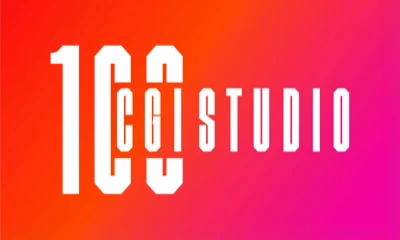Architectural design is increasingly embracing AI to boost creativity and efficiency. As Autodesk notes, “Artificial intelligence (AI) is redefining architecture, driving unprecedented efficiency, innovation, and sustainability”. From rapidly generating concept sketches to automating technical drawings, AI tools are transforming every stage of the design process. This guide walks through how AI is used in architecture — highlighting key tools and software that architects, firms, and 3D artists can use to innovate in every phase from concept to construction documents.
Key Benefits of AI in Architecture
Architects and designers find that AI tools can dramatically speed up workflows and open creative possibilities. Key advantages include:
- Rapid Concept Generation: AI-powered platforms like Leonardo.Ai and ArchiVinci turn simple inputs or sketches into detailed design mockups in seconds. These generative algorithms can optimize layouts and materials for efficiency and sustainability, enabling architects to evaluate dozens of alternatives quickly and focus on the best ideas.
- Automated Drafting & Planning: Specialized software (e.g. Planfinder and Blueprints AI) automates floor-plan and drawing creation. For instance, Planfinder (a Revit/Rhino plugin) automatically generates building layouts from site constraints, while Blueprints AI produces detailed construction documents from simple prompts in minutes. This saves hundreds of hours of manual drafting and can deliver drawings 20× faster with significant cost savings.
- Optimized Design & Analysis: AI-driven tools like Autodesk Spacemaker (Autodesk Forma) use generative algorithms to test dozens of design scenarios based on factors such as sunlight, wind, and zoning. These systems can quickly evaluate and rank site or building layouts to improve sustainability and space utilization. By offloading routine calculations, firms free architects to explore more creative options.
- Immersive Visualization & Presentation: AI enhances 3D renderings and virtual reality experiences. For example, 100CGI Studio provides 360° virtual tours and walkthrough animations so clients can virtually walk through designs before construction100cgi.com. AI-driven VR/AR technologies allow clients to explore proposed spaces interactively, improving communication and decision-making.
These benefits illustrate how AI tools for architects boost productivity at every stage of a project, from early ideation to final presentation.
Generative AI for Architectural Design
AI-driven generative design tools are revolutionizing early-stage planning. These systems can quickly produce multiple design variations from a few parameters, enabling architects to test layouts and building forms. For example, ArchiVinci’s platform can “quickly transform Blender or 3Ds Max models into stunning visuals” from a basic sketch. Similarly, Leonardo.Ai offers an “AI architecture generator” that creates rich concept mockups and even short animations from text prompts. Autodesk’s Spacemaker (now Forma) applies AI to test design concepts in minutes, generating optimized site or building layouts based on factors like sunlight and zoning.
These generative tools often let you set project constraints (e.g. room counts, codes, sustainability goals), then generate dozens of optimized options. Teams can review these variants side-by-side, focusing on the most promising designs. In practice, generative AI bridges creative vision with analytical rigor: the architect still leads the process, but the AI handles repetitive iterations. As Autodesk reports, architects “can explore countless design possibilities in seconds with AI-powered generative design”, enabling faster exploration and refinement than manual sketching alone.
AI in Architectural Rendering
AI also enhances the final presentation of designs. Advanced techniques like neural-network denoising and image upscaling are now integral to many rendering engines, making architectural rendering AI a reality. For example, 100CGI Studio offers detailed 3D modeling, photorealistic renderings, animations, and 360° virtual tours for architecture and construction projects These services combine cutting-edge technology with artistry to create lifelike visuals.
AI-driven post-processing can automatically enhance lighting, remove noise, or apply stylistic filters, saving artists hours of manual retouching. Neural denoisers (found in tools like V-Ray or Unreal Engine) let renderings appear clean with fewer samples, speeding up iteration. AI image generators (like NVIDIA GauGAN) can fill in complex backgrounds or textures from simple inputs. For example, an architect could sketch a rough building silhouette and use AI to generate realistic sky, vegetation, or surroundings, building a quick concept scene. All these innovations mean architects and clients can review high-quality, immersive visuals far earlier in the design process.
AI for Construction Drawings and BIM
AI is also making inroads in construction documentation and BIM workflows. Platforms like Blueprints AI can transform minimal input into detailed construction drawings almost instantaneously. This startup claims to cut drafting time from months to minutes, delivering modifiable blueprints by leveraging advanced AI. Early reports suggest such tools achieve 20× faster delivery and ~30% cost savings, saving hundreds of work hours per project.
On the data side, tools like Kreo Caddie use AI to extract information from text on construction drawings. Caddie lets you ask questions of your blueprints, automatically scanning floor plans and notes to pull out quantities, labels, or compliance checks. This speeds up plan reviews and quality control, letting architects and engineers focus on complex decisions rather than tedious counting or cross-referencing.
BIM software is evolving too. For example, Autodesk Revit now includes generative design features that use AI to optimize model parameters (like structural layouts or HVAC routing). More generally, AI enables real-time BIM updates and automated clash detection. As Autodesk notes, AI “streamlines workflows” from automated drafting to BIM updates. The net effect is smoother coordination: AI handles repetitive checks, so teams can complete construction documents faster and more accurately.
Best AI Tools for Architects and Designers
- Leonardo.Ai: A leading AI art platform with architecture-focused features. It offers an “AI architecture generator” that creates building concept images and even animated sequences from prompts. Designers use it to quickly visualize ideas by supplying text or reference images, receiving high-quality mockups in return.
- ArchiVinci: An AI architecture generator specialized for exterior, interior, and masterplan design. Architects can upload SketchUp, Blender or 3ds Max models (or hand-drawn sketches), and ArchiVinci will render them photorealistically. It supports functions like colorizing masterplans, furnishing interiors, and staging rooms, significantly speeding up visualization of concepts.
- Autodesk Spacemaker (Forma): A cloud-based AI site planning tool. It generates and analyzes building layouts, optimizing for sunlight, wind, parking, and other factors. Planners can test thousands of variations; Spacemaker uses AI to recommend the top designs, giving architects an “automation superpower” to explore alternatives in minutes.
- Finch 3D: A generative design platform that optimizes building layouts. It is particularly suited for large projects (e.g. multi-unit housing). Finch 3D integrates with CAD tools like Revit and Rhino, and it “optimizes building layouts using generative design” by iterating apartment floorplans and core layouts. This helps architects find efficient configurations and comply with program requirements faster.
- Planfinder: An AI add-on for Revit/Rhino/Grasshopper that automatically generates floor plans. By inputting exterior contours and program requirements (e.g. number of rooms, areas), Planfinder quickly produces multiple layout options. It allows quick adjustments and the creation of custom libraries, notable for its speed and ease of use, turning what used to be manual drafting into a click-of-a-button process.
- Blueprints AI: A platform for AI-generated blueprints and drawings. Users input basic information (or a rough floorplan), and the AI outputs full construction drawings. This tool drastically cuts the tedious work of drafting: it claims to transform minimal input into detailed documents in a fraction of traditional time. It’s aimed at both small residential and large commercial projects to accelerate project documentation.
- Kreo Caddie: An AI assistant for construction documents. Caddie can ingest technical drawings and automatically answer queries about them. For example, it can list all wall lengths, extract door and window counts, or flag inconsistencies by “extracting valuable information from text on construction drawings”. This lets teams analyze completed plans much faster than manual review.
- Homestyler & Planner 5D: Intuitive AI-powered design apps for interiors. These tools allow architects and clients to sketch rooms in 2D, then view them in 3D in real time. AI assists by suggesting furniture layouts, decorative styles, and color schemes. They have extensive libraries and are easy to use, making them popular for quick mockups and client presentations, even on mobile devices.
- LookX AI: A tool focused on interior design. It can transform a pencil sketch of a room into a fully rendered 3D model, and it can apply a chosen decorative style to a photograph of an interior. It offers a variety of styles and AI filters, allowing designers to iterate room design concepts rapidly.
- Prome AI: AI software for interior and construction visualizations. It converts sketches or basic drafts into stylized, high-quality interior renders. Prome AI can recognize furniture and room layouts in photos or drawings, then remove or replace objects and apply different design themes. It’s useful for quick renovation studies or client concept visuals.
- Maket AI: A service for automatic house layout design. It takes user-defined criteria (like number of bedrooms and dimensions) and generates multiple floorplan options to choose from. Maket AI is aimed at residential architects, saving time in the early schematic design phase by brainstorming various layouts.
- Other AI Tools: General-purpose AI platforms are also used by architects. For example, Adobe Firefly and Midjourney (text-to-image generators) are popular for creating inspirational concept art and material boards. AI-powered software like Kaedim 3D can convert 2D concept sketches into basic 3D geometry, speeding up model creation. While not architecture-specific, these tools expand the creative toolkit for design exploration.
The Future of AI in Architecture
AI in architecture is still rapidly evolving, but its impact is already profound. By 2025, 76% of architecture and engineering firms expected to increase their investment in AI and emerging tech. The most effective use of AI comes when architects treat it as a collaborator: AI augments expert decision-making, but human oversight remains crucial. Autodesk notes that architects “guide the AI, ensuring designs are efficient, sustainable, and aligned with the project vision”. In other words, designers must ask the right questions and interpret AI outputs – using AI for the heavy lifting while retaining creative control.
Looking ahead, AI tools for architects and 3D artists are becoming standard. Future systems may include fully responsive generative models, real-time environmental simulations, and intelligent building systems. Firms that embrace AI – incorporating these tools into design, BIM, and visualization – will gain a competitive edge. For example, 100CGI Studio continually integrates AI advancements into its services. Our team leverages the latest AI-driven rendering and panorama tools to produce even more realistic visualizations and immersive walkthroughs for clients.
In summary, the AI revolution in architecture means faster workflows and richer design options for professionals worldwide. By combining human creativity with AI efficiency, architects can focus on vision and innovation. Whether generating conceptual layouts, automating construction docs, or producing photoreal renders, the right AI tools and software empower architects and designers to push the boundaries of what’s possible.