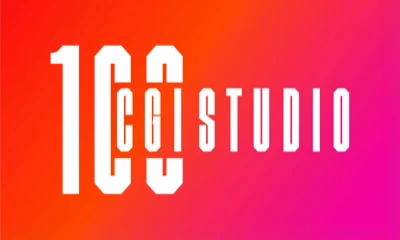Introduction to 3D Room Design Apps
The world of interior design has been revolutionized by room visualizer apps and advanced design tools that let you plan and preview your space in stunning 3D. Gone are the days of guesswork and second-guessing paint colors or furniture layouts – today’s interior design visualization apps empower you to see changes before lifting a hammer. If you’ve ever wondered how to visualize a room design before committing to it, the answer lies in these innovative tools. Both casual home decorators and professional designers can use 3D interior planning and rendering apps to experiment with floor plans, furnishings, and décor in real-time. The result? You save time, avoid costly mistakes, and enjoy the creative process of designing your dream space.
In this comprehensive guide, we introduce the 10 best apps for visualizing interior design projects in 3D. Each app offers a unique set of functions – from simple drag-and-drop room planners to powerful 3D rendering capabilities – catering to different needs and skill levels. Whether you’re planning a quick room makeover or working on a professional project, these tools can help bring your vision to life. And if you’re looking for even more guidance or real-life inspiration, be sure to explore our [interior design portfolio] for ideas or connect with our [interior design visualization services] to turn your digital plans into reality.
1. Planner 5D – Versatile 3D Home Design Tool
Planner 5D is a versatile 3D home design tool that works across web browsers, desktop, and mobile devices. Its user-friendly interface lets anyone create floor plans in 2D and instantly switch to a 3D view to explore the design from any angle. Planner 5D offers an extensive library of furniture, fixtures, and decor (over 6,000 items) to drag and drop into your virtual room. You can customize colors, materials, and sizes of every element, making it easy to experiment and fine-tune your interior layout.
- Intuitive floor planning: Draw rooms and layout floor plans in 2D, then toggle to 3D for visualization at any time. Walls, doors, windows, and room dimensions can be adjusted with simple controls.
- Huge object catalog: Browse thousands of furniture and decor pieces (including appliances, lighting, and outdoor items) to furnish your space.
- Customization: Adjust dimensions, colors, fabrics, and finishes on items to match your style and get accurate room proportions. Every piece of furniture can be resized and recolored, ensuring your virtual room matches your vision.
- Realistic snapshots: With a built-in render tool, capture photorealistic images of your design complete with automatic lighting and shadows. The 3D interior visualization snapshot feature adds lifelike details (like sunlight and shading) to give you a true feel of the space.
- Cross-platform access: Design on any device – Planner 5D has apps for iOS, Android, Windows, and macOS, plus an online editor. Your projects sync across platforms so you can start on one device and continue on another.
This interior design visualizer appeals to both beginners and professionals. Casual users can start free with basic features (great for simple room makeovers), while advanced users can upgrade for higher-quality renders, full catalog access, and even 4K render outputs. Overall, Planner 5D is a powerful yet approachable room design app that makes designing and visualizing rooms fun and accessible.
2. HomeByMe – Interior Design Visualizer (Free & Online)
HomeByMe is an online interior design visualizer that makes it simple to design an entire home right from your web browser (with companion apps for mobile). It’s one of the most beginner-friendly platforms – you can sketch out rooms in 2D, furnish and decorate in 3D, and then generate impressive realistic snapshots of your design. The interface is clean and intuitive, allowing even first-time users to create detailed layouts without a steep learning curve.
- Entire home layouts: Design single rooms or an entire multi-room floor plan. Add walls, doors, and windows to match your room’s dimensions and layout. (HomeByMe even supports multiple floors, so you can stack levels if designing a whole house.)
- Real products catalog: Furnish your space using thousands of real furniture and decor items from popular brands. This makes it easy to visualize interior design options and know exactly where to buy the pieces you love. Browse by category or brand, and drag items into your rooms to see how that IKEA sofa or West Elm lamp looks in context.
- Photorealistic renders: HomeByMe can produce high-quality 3D renders of your rooms with realistic lighting, materials, and shadows. Virtually “photograph” your finished design to see how it would look in real life. (High-resolution images and even 360° panoramic views are available when you need an immersive look at your space.)
- Cloud convenience: As a web-based app, all projects are saved online. You can start designing on your computer and later view or edit on your phone or tablet without missing a beat. No hefty software installation is required, and your work is backed up to your HomeByMe account.
- Community and sharing: Save your designs to your profile, share interactive 3D viewing links with friends or clients, and browse a public gallery of user-created designs for inspiration. Seeing what others have done can spark ideas for your own project.
HomeByMe offers a generous free plan (you can create a few projects and get a limited number of renders) and premium options for expanded use. It’s ideal for amateurs who want to experiment with floor plans and décor, yet robust enough for professionals who need quick mockups to communicate ideas. If you’re looking for an all-in-one room visualizer app with superb realism and ease of use, HomeByMe is a top choice.
3. Homestyler – 3D Interior Design & Visualization Platform
Homestyler is a professional-grade 3D interior design app that’s surprisingly accessible for hobbyists. Available as a web platform (with a mobile app counterpart), Homestyler enables you to create detailed floor plans, furnish rooms with real furniture models, and produce ultra-realistic visuals. It’s essentially a room rendering app and planner combined, providing end-to-end interior design capabilities in one place.
- Comprehensive floor planning: Use the 2D planner to draw rooms with exact dimensions. You can easily create complex layouts with features like angled walls, irregular room shapes, and multiple floor levels. Add doors, windows, and staircases with precise measurements to mirror your actual space or construction plans.
- Vast 3D library: Access a catalog of 100,000+ furniture and decor items – from generic pieces to real brand-name products – to decorate your virtual rooms. All items are true to scale for accuracy, and you can search by style or product type. This huge variety means you can experiment with countless interior styles.
- Advanced 3D visualisation: Switch to a live 3D view to walk through your design as if you’re inside the room. Homestyler offers photo-realistic rendering, allowing you to generate high-quality images, 360° panoramas, and even VR-compatible virtual tours of your interiors. Thanks to powerful rendering and interior visualisation features, you can view your design with accurate lighting, shadows, and materials for a lifelike result.
- Detail and precision: Customize materials and finishes for walls, floors, and furniture (e.g., apply specific paint colors, fabrics, or wood textures). You can adjust lighting conditions to see your room in daylight or at night. Homestyler even lets you export technical drawings – like dimensioned floor plans or elevations – in one click, which is useful for real-world renovation work.
- Community & inspiration: Homestyler includes a design gallery and user community where you can discover ideas and showcase your work. Browse trending 3D home designs created by other users, join design contests, and follow designers you admire. There’s also a Hire Designer feature if you decide to seek professional help through the platform.
Homestyler runs primarily in your browser (ensuring projects are accessible anywhere) with an interface that’s simple enough for beginners to get started. At the same time, its powerful features cater to professionals needing precise control and high-quality output. The base version is free, making it an excellent interior design visualization tool to refine your space before executing it in reality.
4. Roomstyler 3D Home Planner – Free Room Visualizer App
Roomstyler 3D Home Planner is a free, user-friendly room visualizer app that runs right in your browser. It’s perfect for quickly drafting room layouts and trying out different interior styles without any prior design experience. With Roomstyler, you can recreate the dimensions of your own room and then have fun furnishing it in 3D.
- Quick room modeling: Easily draw walls to create the shape of your room (or start with a preset room shape). Simply click and drag to add walls and adjust their length. You can insert doors and windows from the catalog and snap them into your wall layout at the desired positions.
- Simple decoration tools: Paint walls and floors with a variety of colors and materials. Roomstyler lets you experiment with different finishes (tiles, hardwood, carpet, paint colors, wallpapers, etc.) to see what looks best. Changes update instantly, helping you compare design options on the fly.
- Library of real products: Furnish your virtual room from an extensive catalog of furniture, appliances, and décor. Items are often real products from retailers, so a chair or lamp you place in the design can be purchased in real life. This makes it an interactive way to plan a shopping list as you design.
- Instant 3D view: At any point, switch to a 3D view to pan around your room and see it from any angle. Roomstyler generates a basic 3D render on the fly – no special steps needed. You can navigate around to examine how furniture pieces look together and ensure the layout feels right.
- Completely free & online: Roomstyler is free to use and works via any web browser, with nothing to install. You can save your designs (a free account is required to store and revisit projects) and even share your finished room designs with others via a link or image.
While its 3D graphics aren’t as ultra-realistic as some high-end apps, Roomstyler provides a fast and fun way to play with layouts and decor. It’s an ideal interior design visualiser for brainstorming ideas or planning simple makeovers. Both casual users and budding decorators will appreciate the instant gratification of seeing their room come together in 3D with minimal effort.
5. Room Planner – AR Room Design & Furniture Visualizer
Room Planner (by iCanDesign) is a popular mobile app that lets you visualize and plan your room design on the go. If you’ve ever wanted to preview how a piece of furniture would look in your space before buying it, Room Planner has you covered. The app is powered by the IKEA® catalog, so you can choose real furniture items and see them in your room through augmented reality.
- Easy room setup: Start with a quick 2D floor plan by inputting your room’s dimensions, or use your device’s camera to scan the room and create an accurate floor outline. You can also pick from sample room templates (like a bedroom or living room layout) and then modify dimensions and contents to match your space.
- Furnish with AR: This app essentially functions as an app to see furniture in your room using AR technology. Pick an item from the extensive IKEA 3D catalog, then use your phone’s camera to virtually place that sofa, table or bed into your actual room and view it at true scale. You can walk around and see how the piece looks from different angles, just as if it were really there.
- Customization: Change wall colors, flooring materials, and more within the app to test different decor styles. You can arrange multiple pieces of furniture, adjust each item’s position or rotation, and even hang virtual light fixtures or wall art. It’s a comprehensive way to visualize interior design changes – from the big furniture down to accent pieces.
- Real-time 3D view: Besides the AR mode using your camera, Room Planner offers a standard 3D design view on your device. This lets you move around a fully virtual rendition of your planned room to ensure everything fits and looks great from every perspective. It’s like a mini 3D walkthrough of the space you’re designing.
- Mobile and multi-platform: Optimized for iOS and Android, Room Planner is perfect for quick room makeovers at your fingertips. (It also has versions for Mac and Windows, so you can continue designing on a computer if you prefer.) Basic usage is free, with an optional subscription unlocking the full furniture catalog, more save slots, and premium features.
Room Planner is extremely handy for homeowners planning a redesign or shoppers unsure if that new couch will fit. It bridges the gap between imagining and actually seeing changes in your space. Both beginners and professionals can use it as a convenient room design visualizer, especially when working with IKEA products or contemporary styles. It brings the showroom experience right into your living room, so you can make purchasing and layout decisions with confidence.
6. Home Design 3D – Design & Remodel in 3D (Offline App)
Home Design 3D is a long-standing design app that works offline and allows you to design and remodel your home in 3D with ease. It’s available on PC, Mac, and mobile devices, making it a convenient choice for planning projects on the go. With a focus on simplicity, Home Design 3D lets you draw floor plans, furnish rooms, and visualize the results in a matter of minutes.
- Build floor plans easily: Create your room’s layout in 2D by drawing walls and rooms to exact dimensions. You can adjust wall heights or thickness, and insert elements like doors, windows, and openings with a few taps. The app supports designing multiple floors (you can add a second story or more), so it’s suitable for full house plans as well as single-room projects.
- Decorate with 3D items: Choose from over a thousand furniture pieces and accessories to decorate your interiors (and even outdoor patios or gardens). You can customize each object’s size, color, and elevation. For example, you can change the color of a sofa or mount a TV on the wall and adjust its height. You can also import your own textures – for instance, apply a photo as wallpaper or flooring – to personalize the design.
- Instant 3D walkthrough: At any stage, switch to 3D mode to tour your design in real time. Navigate through your virtual home as if you’re walking inside it. This interior visualization app even includes a compass feature that shows how natural light will fall into the room at different times of day – a unique way to plan lighting and ambiance for various hours.
- Offline and cross-platform: No internet connection is required to use Home Design 3D, so you can work on your designs anytime, anywhere (great for sites with no Wi-Fi or when traveling). The app is truly cross-platform; you can start a project on your tablet and then transfer it to your PC or Mac to continue refining, thanks to the app’s import/export functionality and cloud sync options.
- Share and experience: When your design is ready, you can generate 3D interior visualization snapshots or even export your project to view in virtual reality (VR mode), which works with compatible devices or VR goggles. You can also share your project files or images via email and social media, or join the Home Design 3D community to upload your design and see others’ creations for inspiration.
Home Design 3D strikes a great balance between powerful features and ease of use. It’s ideal for homeowners and DIY enthusiasts who want a home rendering app without needing professional CAD skills. The base app is free to download (on mobile, you can create projects with some limitations), and one-time premium upgrades unlock full features like saving projects, multi-floor designs, and more furniture. With its intuitive approach, Home Design 3D provides a fun, stress-free way to bring your renovation ideas to life in vivid 3D.
7. Live Home 3D – Multi-Platform Design & Visualization App
Live Home 3D is a feature-rich home design software available for Mac, Windows, and iOS, known for its professional-grade 3D visualizations. It’s an excellent step up for users who want more precision and detail in their designs while still maintaining a user-friendly experience. Live Home 3D allows you to draft detailed floor plans and instantly view them in 3D, making it a powerful interior design solution for both amateurs and design pros.
- Precision drafting: Draw accurate floor plans with advanced tools. You can create straight, curved or complex-shaped walls, specify exact dimensions, and even auto-generate ceilings and floors. For multi-story projects, Live Home 3D manages elevations and stories so you can design an entire house structure. It’s possible to import an existing blueprint or image as a trace reference, which is helpful for remodeling projects.
- Extensive object library: Furnish and decorate using a large built-in collection of furniture, fixtures, cabinetry, doors, windows, and plants. If you need more, Live Home 3D lets you access the Trimble 3D Warehouse™ directly for thousands of free models – meaning you can find virtually any piece of furniture or decor as a 3D asset to use in your design. This dramatically expands your creative options.
- Multiple views & layers: Work in 2D plan view and 3D view side by side. You can toggle between an overhead blueprint-like perspective and an immersive 3D perspective. Organize your project into layers (for example, separate layers for structural elements, furniture, and electrical plans) to simplify complex designs. These features give you fine control similar to professional CAD software, which is excellent for 3D interior design rendering tasks that require detail.
- High-quality rendering: Adjust environmental lighting (time of day, geographic location for sunlight) and add light sources to lamps to simulate realistic lighting in your model. Live Home 3D’s rendering engine produces very detailed images with reflections, shadows, and textures that look true-to-life. You can capture static images, create 360° panorama views, or even record a video walkthrough of your virtual space to share with others.
- AR and mobile visualization: On iPhone and iPad, Live Home 3D has a fantastic augmented reality feature – you can project your designed room or house at full scale onto your real-world surroundings via your device’s camera. Walk through your design as if it were built, using AR to see how furniture and layouts would feel in actual size. This “see it in your room” capability adds confidence when evaluating design choices in your existing space.
Live Home 3D offers a free version to get started, with advanced features available in a paid Pro edition (one-time purchase on desktop, or subscription options on mobile). It’s especially useful for those who want more control than basic apps provide, without jumping to overly complex architectural software. From homeowners planning detailed renovations to professionals drafting client presentations, Live Home 3D serves as a reliable interior design visualizer and planner that combines ease of use with depth of functionality.
8. Coohom – 3D Interior Design & Rendering Software
Coohom is an all-in-one 3D interior design and rendering platform that stands out for its incredibly fast and realistic outputs. Aimed at interior designers, furniture retailers, and ambitious DIYers alike, Coohom allows you to draft floor plans and generate photorealistic images of interiors in a matter of minutes. It’s a cloud-based service, so all the heavy lifting for rendering is done on Coohom’s servers – meaning even a modest laptop can produce high-quality visuals without breaking a sweat.
- Design in 2D & 3D: Plan your space with an easy drag-and-drop floor planner. You can draw rooms to exact measurements or even upload an existing floor plan to trace. At any time, toggle to a 3D view to add furniture and decor and get an instant sense of the space. The interface is friendly for beginners, but robust enough for detailed planning (including tools for variable wall heights, flooring areas, and more).
- Huge model library: Coohom provides a massive library of 3D models (furniture, appliances, decor items, building materials) with tens of thousands of options. The catalog is updated regularly and includes many brand-name products. This means your designs can feature actual items available in stores, enhancing the realism and helping you or your clients visualize exactly what to purchase.
- Lightning-fast rendering: One of Coohom’s biggest strengths is its rendering engine – you can produce a high-resolution interior render in as fast as 10 seconds. Simply set up your camera angle in the design and hit the render button; the cloud servers will return a beautifully lit, lifelike image almost immediately. The renders boast accurate lighting, shadows, and textures. This speed and quality make Coohom feel like a professional room rendering app for those who need quick, client-ready visuals.
- Advanced visualization tools: Beyond still images, Coohom can generate 720° panoramas and even full virtual tour walkthroughs of your designed space. You can adjust lighting scenes (day/night or different lamp styles) to see the mood changes. For detailed interior visualisation, you can also customize materials or even upload custom furniture models. Coohom is capable of designing entire homes, including exteriors and landscaping, making it versatile for various project types.
- Collaboration & cloud convenience: Because projects are stored in the cloud, it’s easy to share interactive designs or embed 3D views into a webpage. You can invite team members to collaborate on a design in real time, which is great for design firms. Clients can review designs via a simple link – they can look around the 3D model on their own device without installing any software.
Coohom offers a free basic plan for trying out its features (great for hobbyists or small projects), and tiered subscriptions for professional use that unlock higher output quality, more renders, and larger asset libraries. It’s an excellent choice for professionals who need a powerful interior design visualization solution with rapid results, as well as for tech-savvy homeowners who want photorealistic previews of their ideas. By combining speed with quality, Coohom has become a go-to platform for interior 3D visualization and design in the modern era.
9. Foyr Neo – Fast 3D Interior Design Rendering Tool
Foyr Neo is a cutting-edge interior design software that specializes in rapid 3D visualization and rendering. Aimed at professionals who need to create client presentations quickly (but also welcoming to design-savvy homeowners), Foyr Neo streamlines the complex processes of traditional CAD and rendering tools into a simplified, cloud-based workflow. In short, you can design a room from scratch and obtain a photorealistic render in a fraction of the time it would take with older methods.
- User-friendly 3D modeling: Foyr Neo’s interface is built specifically for interior design, not general 3D modeling, which means it’s intuitive to sketch out rooms, draw walls, and arrange furniture. There’s a handy floor-plan mode for precise measurements, and you can easily switch to a 3D view to furnish and decorate. You don’t need extensive training – the tool guides you with smart snapping, alignment hints, and pre-made room templates to get started.
- Smart furniture library: The platform includes a rich library of pre-modeled furniture and décor items, so you can quickly populate your 3D space with stylish pieces. Need something unique? You can import custom 3D models as well. This flexibility ensures that your design can include exactly the items you or your client have in mind.
- Real-time design & edits: Make changes and see them rendered in real-time with Foyr’s fast rendering viewport. For example, if you change a sofa’s fabric or repaint the walls, the scene updates almost instantly with the new look. This real-time feedback helps you iterate designs much faster than the old method of making changes and waiting minutes (or hours) for a render to complete.
- Fast, photorealistic output: When your design is ready for presentation, Foyr Neo’s cloud render engine produces high-quality images (even 4K-resolution) within minutes. Lighting, shadows, reflections, and materials are automatically optimized to look realistic. The final renderings are on par with professional visualization studios – you get 3D interior design renderings that can wow clients, without needing to be a rendering expert yourself.
- Cloud collaboration: Being cloud-based, your projects are saved online and accessible from anywhere. You can easily share a project link with colleagues or clients, who can then view the design in 3D through their web browser. Foyr also supports team accounts, making it convenient for multiple designers to work on different parts of a project. Since all the heavy computation happens in the cloud, you don’t need an expensive computer to use Foyr Neo effectively.
Foyr Neo is a subscription-based tool (with a free trial available) geared toward maximizing productivity in interior design workflows. It’s often praised as a secret weapon by interior designers who want to wow clients with realistic visuals under tight deadlines. At the same time, its approachable design means that a non-professional with a good eye for style can use it to plan their dream room without getting bogged down in technical complexity. For anyone serious about 3D visualisation in interior design, Foyr Neo offers an efficient, cloud-powered solution that cuts out much of the learning curve and hardware demands of traditional rendering software.
10. DecorMatters – Visualize Interior Design with AR
DecorMatters stands out among apps to visualize interior design by blending decorating, shopping, and a bit of gaming into one AR-powered experience. This top-ranked app enables you to visualize your interior design ideas by virtually placing true-to-scale 3D furniture in your space, all while connecting you with a creative community. Available on iOS and Android, DecorMatters is geared toward DIY decorators and inspiration seekers who want a fun, interactive way to design.
- AR “try before you buy”: Using your phone’s camera, DecorMatters lets you place 3D furniture and décor from over 30 popular brands into your real room via augmented reality. You can move and rotate items on the screen to see exactly how that new sofa, table, or artwork would look and fit in your space. This AR feature takes the guesswork out of furniture shopping and is a great way to ensure a piece matches your room’s style and scale before you purchase it.
- Design challenges & community: DecorMatters turns room design into a social, game-like experience. The app hosts frequent design challenges (for example, designing a cozy reading nook or a modern bedroom) that users can join. You design a room to meet the challenge and publish it within the app. The community of users can then like and comment on each other’s designs. This friendly competition and feedback loop is motivating and helps you discover new interior trends and ideas. It’s a bit like a house design game combined with a social network for interior enthusiasts.
- Templates and custom rooms: Not ready to use your own room? You can start with dozens of pre-made virtual rooms and decorate them to practice or showcase your style. There are templates for living rooms, bedrooms, outdoor patios, and more. If you do want to work with your actual space, DecorMatters allows you to upload a photo of your room and then virtually remove existing furniture (using a clever background eraser tool) so you can redecorate on top of the photo. This is a powerful way to visualize a room design using your room’s real proportions and lighting.
- Integrated shopping: As a design tool that doubles as a shopping platform, DecorMatters links items in your designs to real product pages. If you love a chair you placed in your AR design, just tap to see the product details, price, and purchase options. You can save items to wishlists for later, making it easy to assemble a shopping list for your dream room. The app essentially becomes a home rendering app and personal shopper combined, streamlining the journey from inspiration to actual purchase.
- Freemium model: DecorMatters is free to download and use, giving you access to plenty of furniture items and challenges without payment. They also offer a premium membership (annual or weekly subscription) that unlocks all furniture and decor assets, allows unlimited room uploads and designs, and provides extra tools like exclusive templates and an AI decorator feature. Even without a subscription, you can enjoy the core features; the premium options are there for power users who want the full range of content and creative freedom.
DecorMatters is an excellent choice for anyone who enjoys a creative approach to home décor. It not only helps you visualize designs in 3D and AR, but also provides a source of fun and inspiration along the way. From novices looking to play with interior styles to shoppers planning their next purchase, DecorMatters brings an engaging twist to interior visualization. By turning the design process into an interactive community experience, it encourages you to practice designing and gain confidence. The result is an app that not only shows you how your room could look, but might also make you a better designer in the process.
Designing Your Room with Confidence
Designing your space has never been more accessible. With these innovative apps at your fingertips, you no longer have to rely on imagination alone or spend hours sketching on paper. Each of these room design apps empowers you to make informed décor decisions through real-time 3D visualization – whether it’s as simple as repositioning furniture or as ambitious as a full home makeover.
We recommend trying out a few of the apps that align with your needs and budget. You might use a straightforward room-planning app for one project and a high-end 3D design renderer for another – whatever helps you bring your vision to life. Most importantly, have fun exploring different layouts and styles. The process of designing can be just as enjoyable as the end result when you can see changes unfold in front of you.
If you find yourself needing more personalized guidance or a professional eye, you can always reach out for a [design consultation] or explore other resources on our site for additional help. Our goal is to ensure you have both the inspiration and the tools to create your dream space. By leveraging technology and maybe a bit of expert advice, you can approach your next interior project with confidence and creativity. Happy designing!